- Tap the Shift key to capitalize the first letter typed.
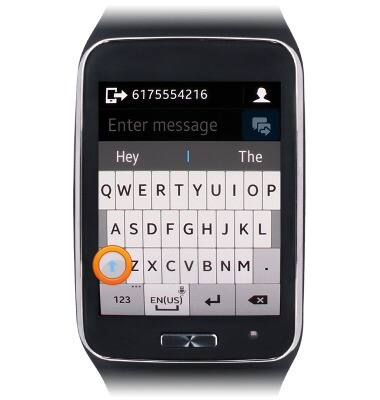
- Double-tap the Shift key to enable CAPS Lock.

- Touch and hold a character to view additional characters.

- Auto-complete suggestions will be shown directly above the keyboard. Tap the desired auto-complete word to add it.
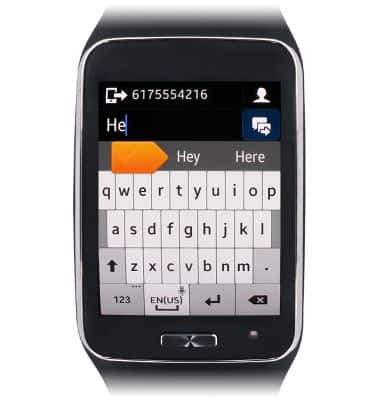
- Tap the Delete key to delete a character.

- Tap the Numbers key to enter numbers.

- Tap the Symbols key to enter symbols.

- Tap the Emoji key to enter emojis.

- Tap the Alphabet key to return to the standard keyboard.
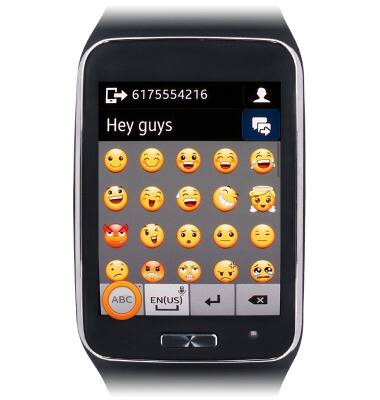
- Touch and hold the Space key to activate speech-to-text.

- Tap the Microphone to speak the desired message.

- To adjust keyboard settings, navigate to Apps > Settings > Language & input > Keyboard settings > Samsung Keyboard > tap the desired settings.

Keyboard & typing
Samsung Gear S (R750A)
Keyboard & typing
This tutorial goes through the keyboard and typing function.
INSTRUCTIONS & INFO
