- Open Gear Manager on your Galaxy device, then tap Samsung Gear Apps.
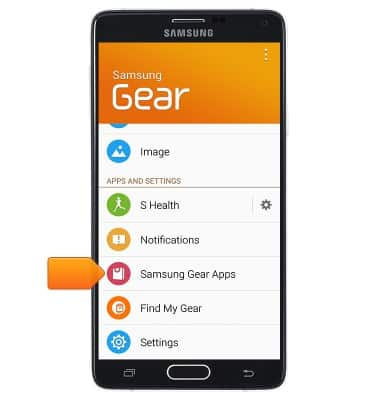
- Tap the Search icon.

- Enter the name of the desired app, then tap the Search key.

- Tap the desired Gear App.
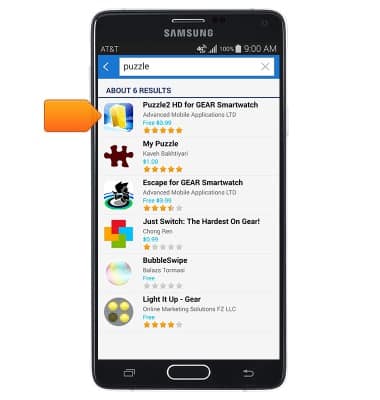
- Tap Free.

- Tap Accept and download.
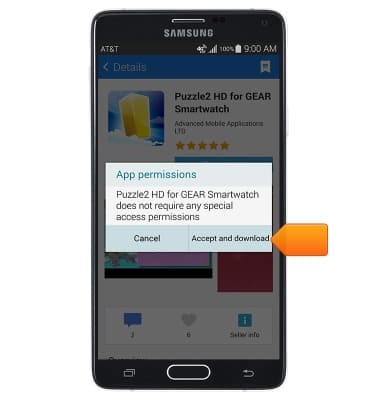
- Gear apps will be synced over Bluetooth.

Download apps & games
Samsung Gear S (R750A)
Download apps & games
This article describes how to download an app.
INSTRUCTIONS & INFO
