S Health
Which device do you want help with?
S Health
This tutorial walks through the S Health feature.
INSTRUCTIONS & INFO
- From the clock screen, swipe up from the bottom edge of the screen.

- Scroll to, then tap S Health.

- Tap Pedometer.

- Follow the on-screen prompts to enter profile information such as age, height, weight, etc.

- Scroll to read the information, then tap OK.

- The Pedometer will estimate how many steps you've taken, how far you've walked, and how many calories you have burned.
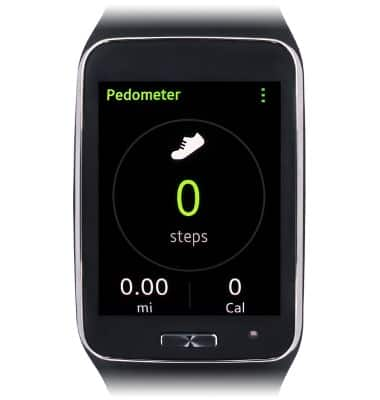
- Swipe down from the top edge of the screen to return to the previous screen.
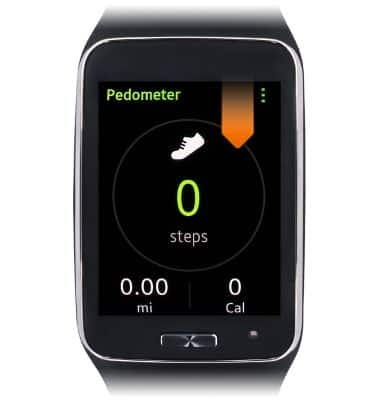
- Tap Exercise to track running, walking, cycling, and hiking statistics.
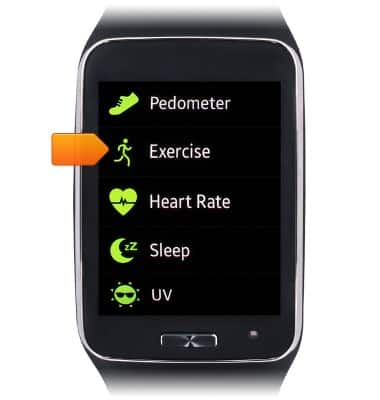
- Tap Heart Rate to measure your heart rate.
Note: Gear S must be strapped securely to your wrist.
- Tap Start to measure your heart rate.

- Swipe down from the top corner of the screen to return to the previous screen.

- Tap Sleep to record sleeping data.

- Tap Record sleep to record sleeping data.

- Swipe down from the top edge of the screen to return to the previous screen.

- To measure Ultra-Violet light exposure, tap UV.
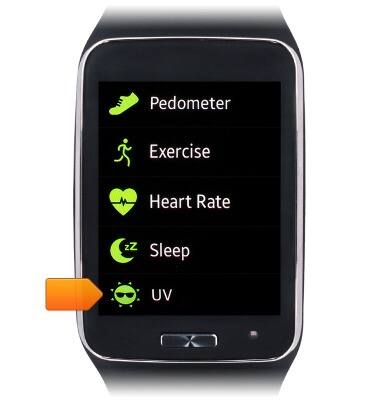
- Tap Start to measure the UV index.
