- Open the Gear app on your Galaxy device, then scroll to and tap Settings.

- Scroll to, then tap Backup and restore.
Note: This feature allows you to back up your Gear settings (except Remote connection, Auto lock and Text templates).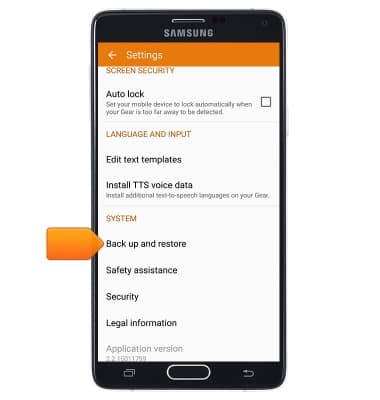
- Tap Back up data.
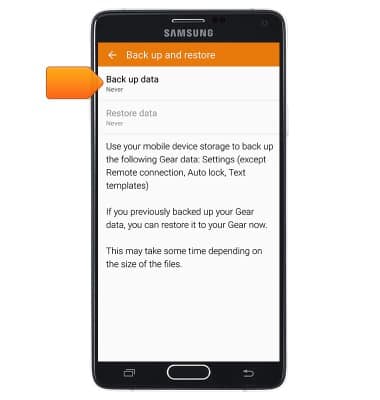
- Tap OK.
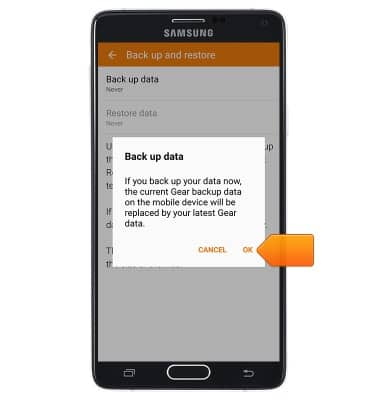
- The Gear data has been backed up to your Galaxy device. To restore data, tap Restore data.
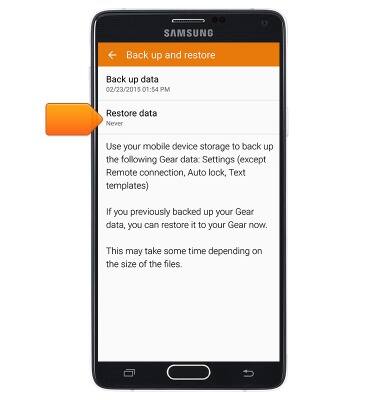
- Tap OK.
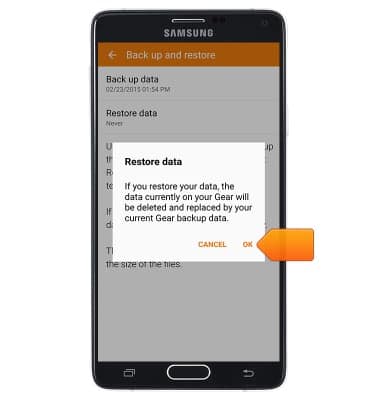
Backup & restore device
Samsung Gear S (R750A)
Backup & restore device
This tutorial shows how to backup and restore the device.
INSTRUCTIONS & INFO
