- To optimize battery performance, multiple settings can be adjusted, including Mobile network, Wi-Fi, Location, and Power Saving.

- To adjust the mobile network settings on the Gear S: Apps > Settings > Connections > Mobile Networks > Mobile Network. Choose "Auto on" or "Always off" to minimize power consumption.

- Turn Wi-Fi off when not in use, in Settings > Connections > Wi-Fi.

- Turn Location off when not in use, in Settings > Connections > Location.

- When needed, activate power saving mode to save the battery power by limiting the Gear's functions. Tap Settings > Power Saving > Power saving mode > Turn on Power saving mode.
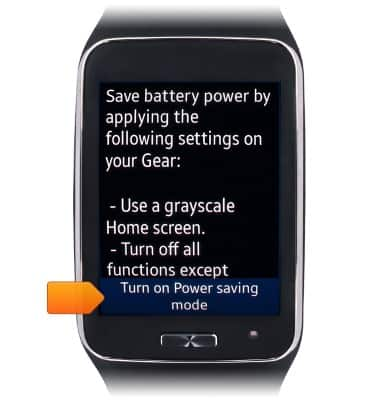
- Power saving mode is now enabled.

- Ensure that the display brightness is set to "Automatic" or to the lowest setting to prolong battery life.

- To disable Power saving mode. From the clock screen, tap the Settings icon.

- Tap Turn off Power saving.

- Tap OK.
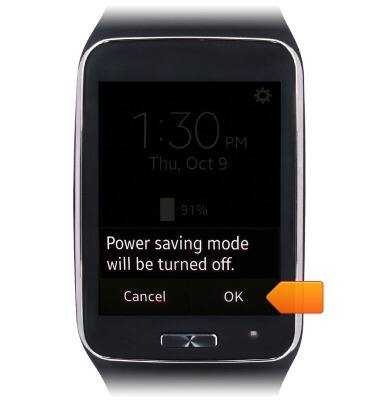
Battery life
Samsung Gear S (R750A)
Battery life
Tips & tricks to extend your battery performance.
INSTRUCTIONS & INFO
