- From the clock screen, swipe up from the bottom edge of the screen.

- Scroll to, then tap Settings.

- Scroll to, then tap Connections.

- Tap Mobile networks.

- Tap Use mobile networks.

- Auto on/off will only turn on mobile network connection when Bluetooth connection is lost.

- Always on will maintain a connection to the AT&T mobile network at all times, in the event that its Bluetooth connection to your phone is lost.
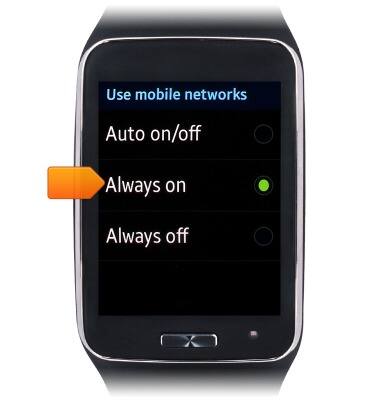
- Always off uses the least amount of battery power. Gear S will only send and receive notifications and calls from the Gear S phone number, and will have no access to Samsung Gear Manager functions.

Mobile network
Samsung Gear S (R750A)
Mobile network
This tutorial shows how to pair to a mobile network.
INSTRUCTIONS & INFO
