- From the clock screen, swipe up from the bottom edge of the screen.
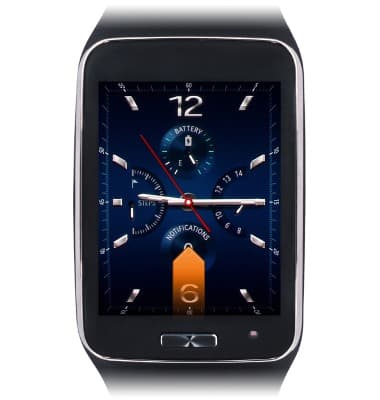
- Scroll to, then tap Navigator.

- Tap the screen 3 times, then tap the Checkmark.

- Tap the Directions icon.

- Touch and hold the Spacebar Key to use voice recognition to enter an address.
Note: Alternatively, enter the desired address, then tap the Search key.
- Tap the Microphone icon.

- Speak the desired destination now.

- Tap the Search icon.

- Tap the desired destination.

- Swipe to the left to view alternate travel options.

- Scroll down to view more information about the selected travel option.
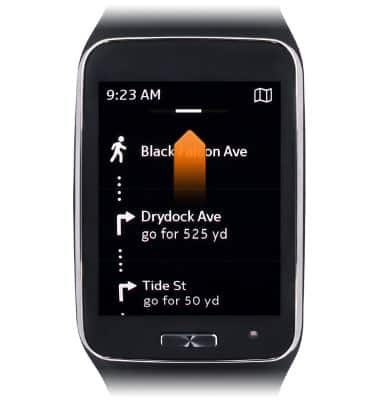
- Tap the Go icon to start turn-by-turn navigation.

- Follow the on-screen instructions.

Turn-by-turn navigation
Samsung Gear S (R750A)
Turn-by-turn navigation
This tutorial walks through the turn-by-turn navigation app preloaded on the device.
INSTRUCTIONS & INFO
