- From the clock screen, swipe up from the bottom edge of the screen.

- Scroll to, then tap Settings.
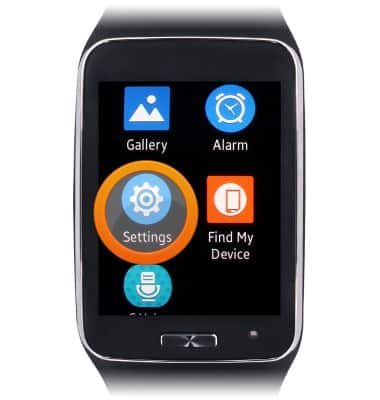
- Tap Display.

- To adjust the display brightness, tap Brightness.

- Tap the Automatic checkbox to enable or disable automatic brightness.

- Touch, then drag the Brightness slider to adjust the display brightness.

- Tap OK.

- To adjust the screen timeout duration, tap Screen timeout.

- Tap the desired option.

Display
Samsung Gear S (R750A)
Display
This tutorial shows how to adjust the display of your device.
INSTRUCTIONS & INFO
