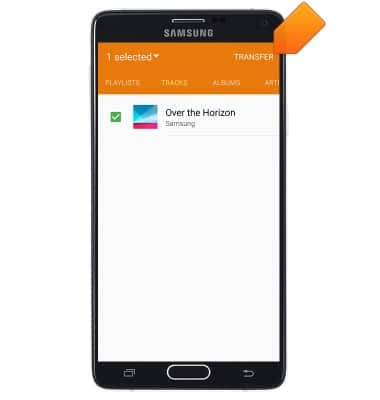Transfer media to Gear
Which device do you want help with?
Transfer media to Gear
This tutorial shows how to transfer media to your Gear device.
INSTRUCTIONS & INFO
- To transfer music to your Gear, open Gear manager on your Galaxy device, then tap Music.
Note: Both devices must be connected via Bluetooth.
- Tap TRACKS.
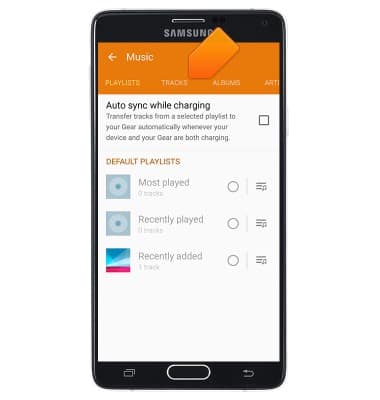
- Select the desired songs, then tap TRANSFER.