- To quickly adjust ringtone volume, press the Volume keys.
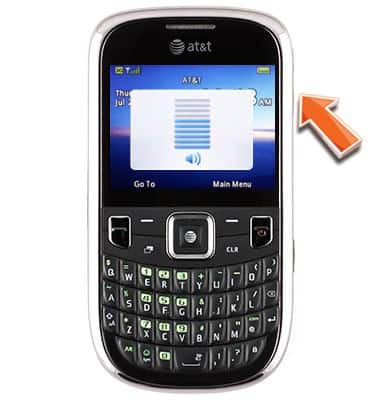
- To adjust the standard volume, from the home screen, press the Right Soft key.
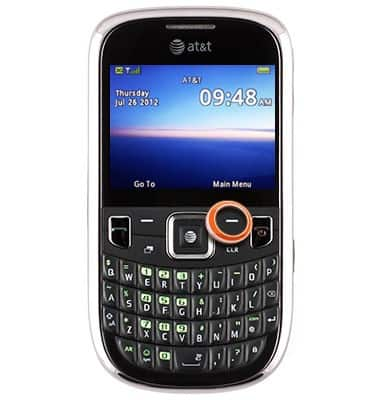
- Scroll to Settings, then press the Center Nav key.

- Scroll to Profiles, then press the Center Nav key.
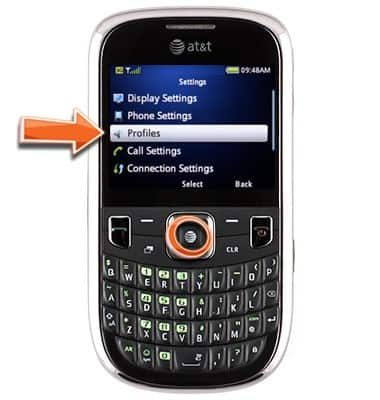
- Scroll to the selected profile, then press the Left Soft key.

- Scroll to Ringtone Volume, then scroll left or right to adjust the volume.

Adjust ringtone volume
ZTE Z431
Adjust ringtone volume
Change the loudness of your ringtone.
INSTRUCTIONS & INFO
