- From the home screen, press the Down Nav key.
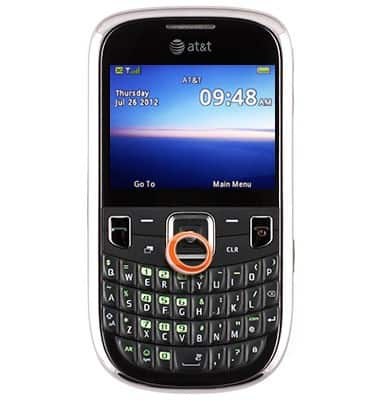
- Scroll to Group, then press the Center Nav key.
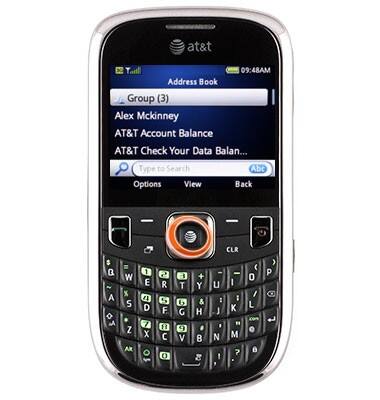
- Press the Left Soft key.
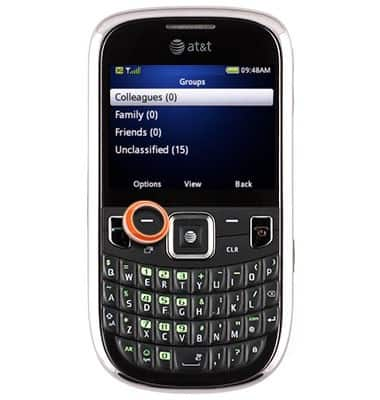
- Scroll to New, then press the Center Nav key.
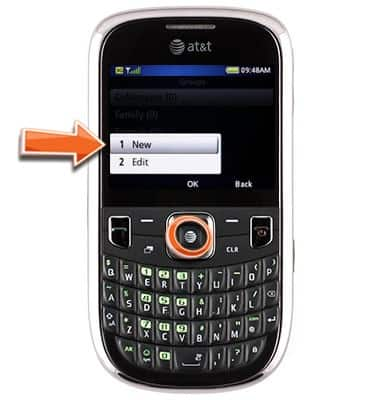
- Enter the desired group name, then press the Center Nav key.
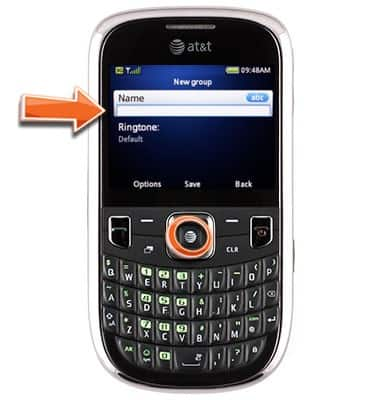
- Press the Left Soft key.
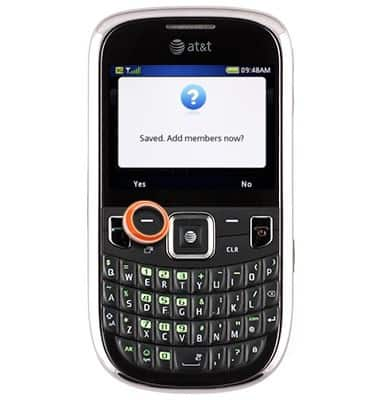
- Scroll to any desired contact, then press the Center Nav key.
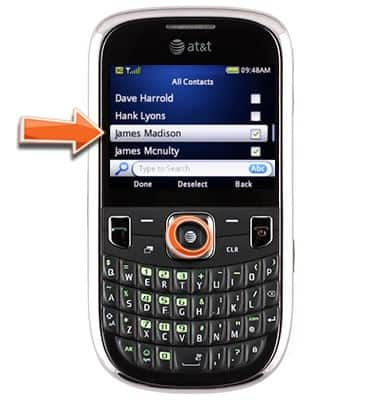
- When finished, press the Left Soft key.
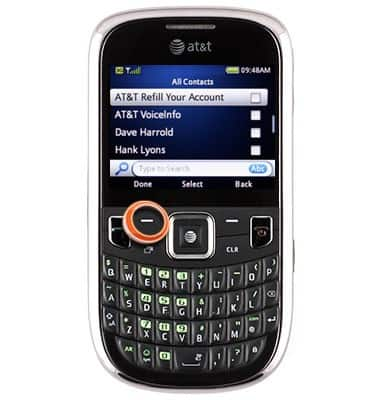
Create a contact group
ZTE Z431
Create a contact group
This article describes how to create a group from existing contacts.
INSTRUCTIONS & INFO
