- Learn about the importance of adding a password on your device to protect your privacy as well as how to report a lost or stolen phone here: www.att.com/stolenphone
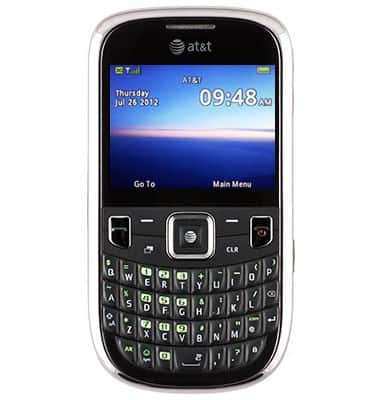
- From the home screen, press the Right Soft key.
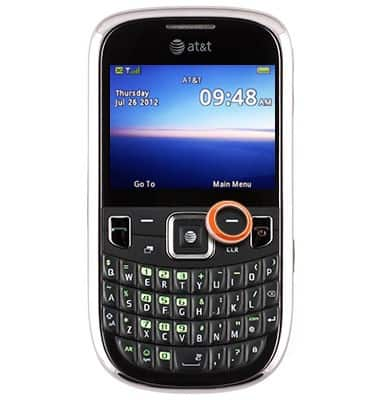
- Scroll to Settings, then press the Center Nav key.
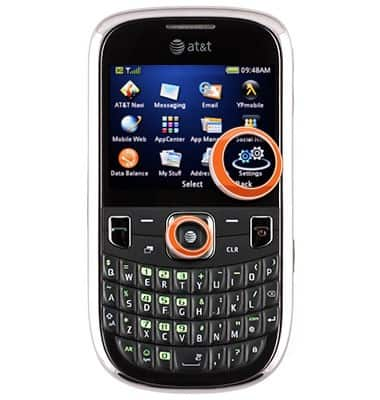
- Scroll to Security Settings, then press the Center Nav key.
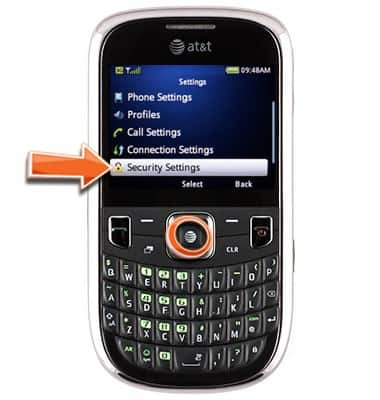
- Scroll to Lock Settings, then press the Center Nav key.
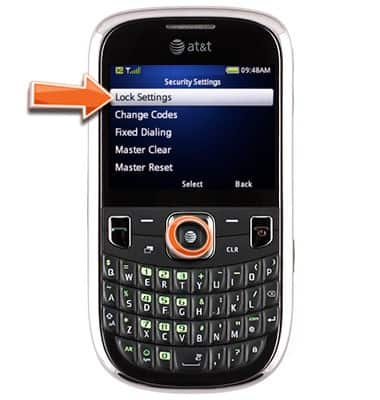
- Scroll to Phone Password, then press the Center Nav key.
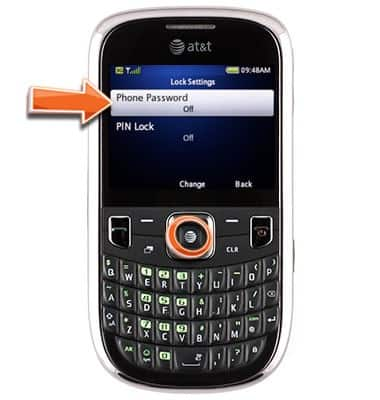
- Enter the required password, then press the Center Nav key.
Note: The default password is 0000.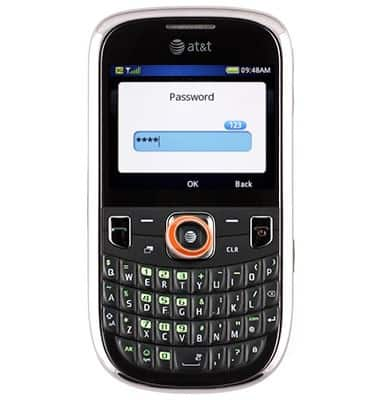
- To change the password, press the Right Soft key.
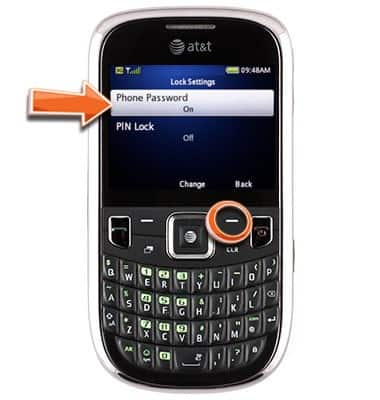
- Scroll to Change Codes, then press the Center Nav key.
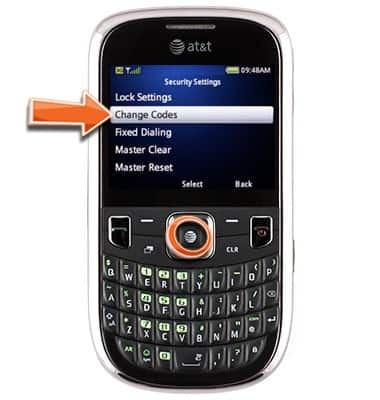
- Scroll to Phone Password, then press the Center Nav key.
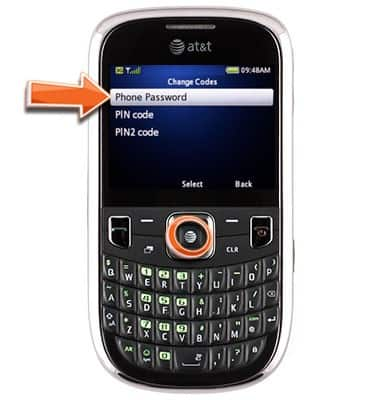
- Enter the old password, then press the Center Nav key.
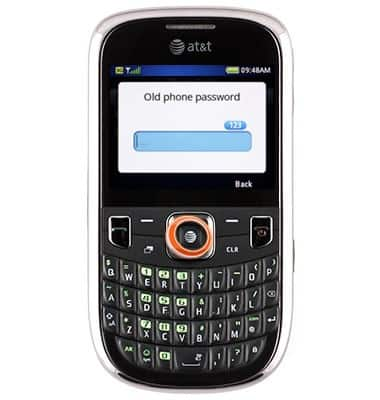
- Enter the desired new password, then press the Center Nav key.
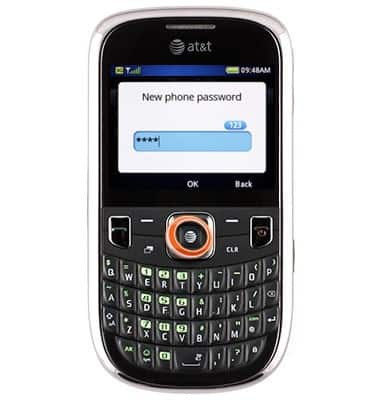
- Confirm the desired password, then press the Center Nav key.
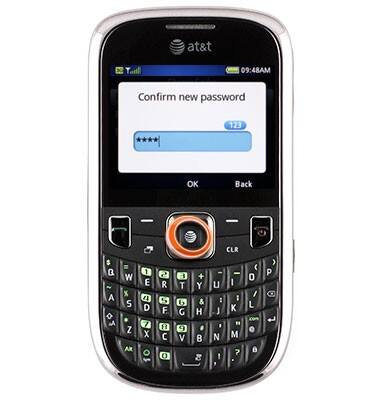
- Press the Center Nav key.
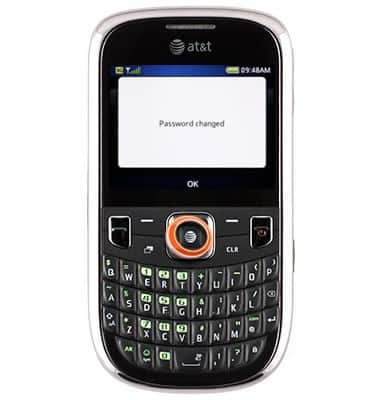
Password security
ZTE Home Base (Z700/Z700A)
Password security
Add a required password to unlock your device if you desire. Learn about the importance of adding a password on your device to protect your privacy as well as how to report a lost or stolen phone: www.att.com/stolenphone
INSTRUCTIONS & INFO
