- Remove the battery door, by sliding towards the bottom of the device.

- Slide the SIM Card into the SIM card slot.

- Slide the battery firmly into the back of the device, aligning the gold contacts.

- Place the battery door on the back of the device, sliding up to lock into place.
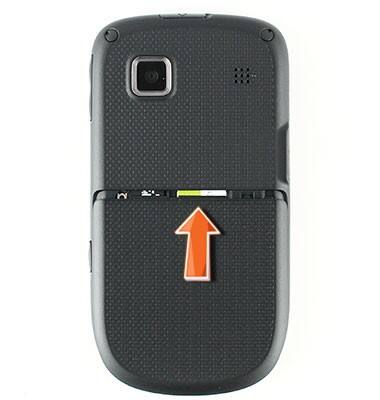
Insert SIM card and battery
ZTE Z431
Insert SIM card and battery
The SIM card accesses the wireless network and is often pre-installed.
INSTRUCTIONS & INFO
