- To quickly access Silent Mode, press the Volume Down key until the phone enters silent mode.
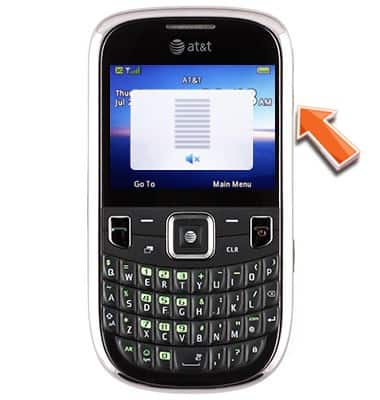
- To modify silent/vibrate features, from the home screen, press the Right Soft key.
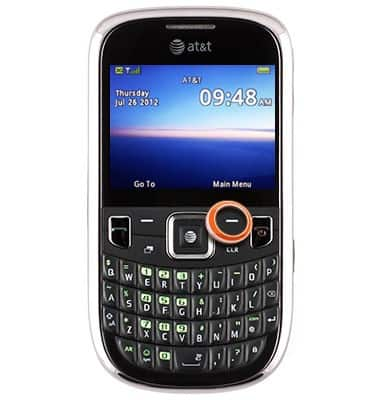
- Scroll to Settings, then press the Center Nav key.
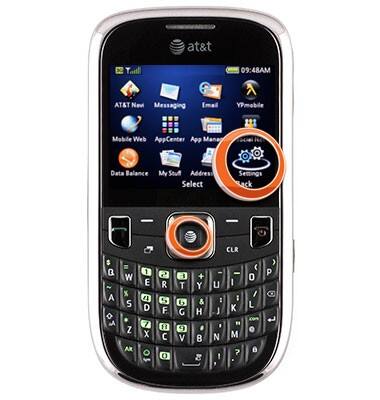
- Scroll to Profiles, then press the Center Nav key.
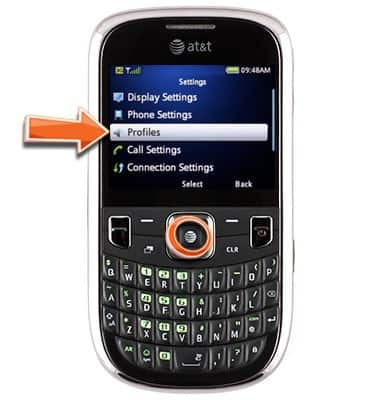
- Scroll to the desired option, then press the Left Soft key.
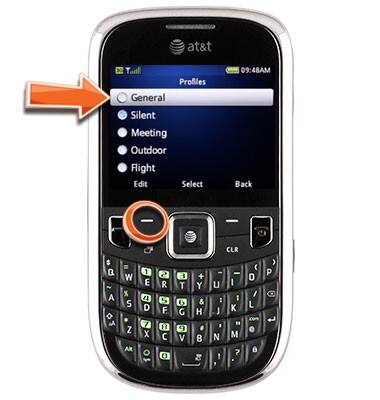
- Scroll to Alert Type, then press the Center Nav key.
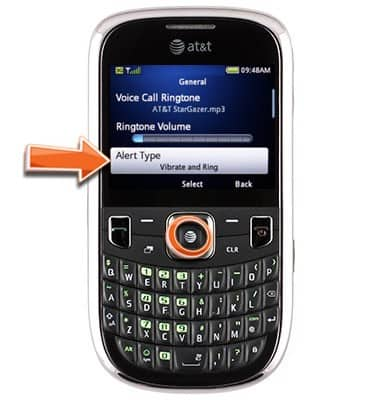
- Scroll to the desired option, then press the Center Nav key.
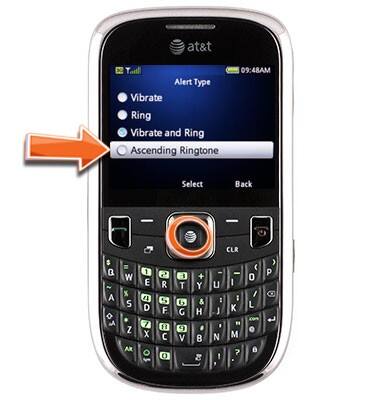
Silent/vibrate ringer
ZTE Z431
Silent/vibrate ringer
Turn off your ringer or set the phone completely to silent when desired.
INSTRUCTIONS & INFO
