- From the home screen, press the Up Nav key.
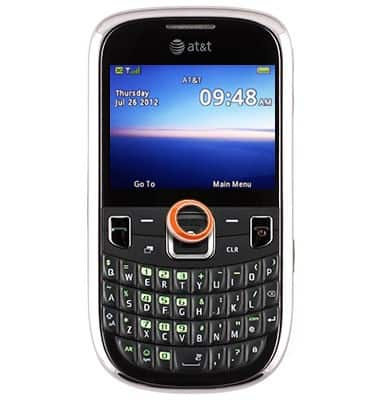
- Enter the desired contact or phone number.
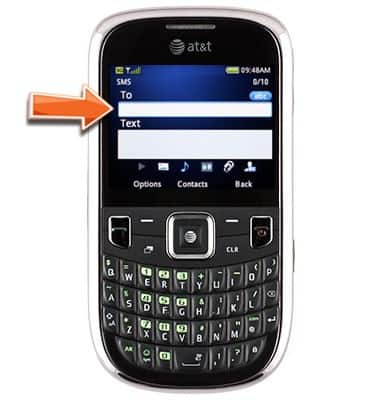
- Scroll to the Text field, then enter the desired text.
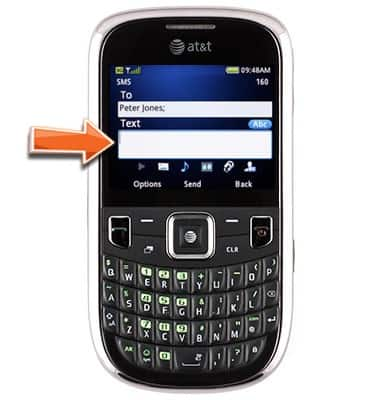
- Scroll to the Attachment icons.
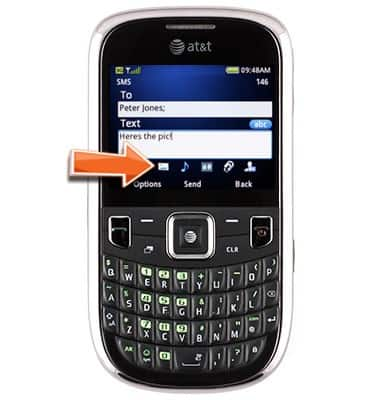
- Scroll left or right to choose the desired attachment, then press the Center Nav key.
Note: This article will demonstrate Add Picture.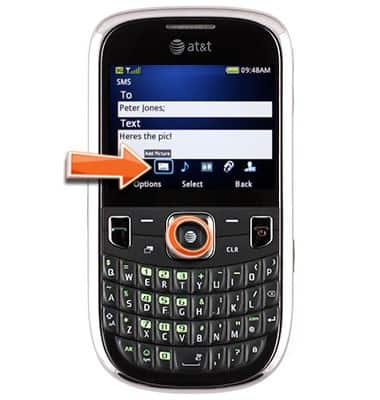
- Scroll to the desired option, then press the Center Nav key.
Note: This article will demonstrate Select from Picture Gallery.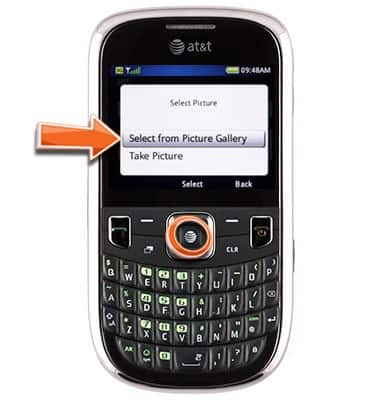
- Scroll to the desired picture, then press the Left Soft key.
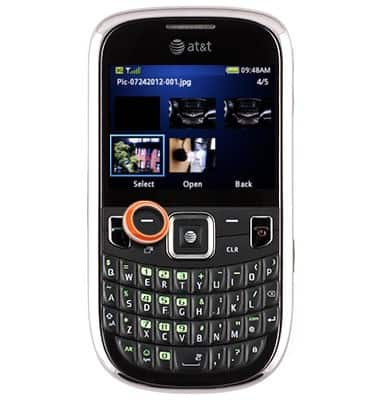
- Press the Center Nav key to send.
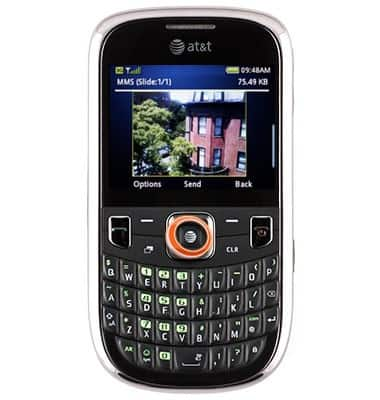
Send multimedia message
ZTE Z431
Send multimedia message
Attach a photo or video to a text message.
INSTRUCTIONS & INFO
