- From the home screen, press the Left Soft key.
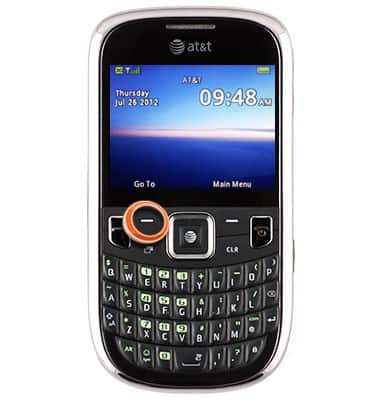
- Scroll to Alarm, then press the Center Nav key.
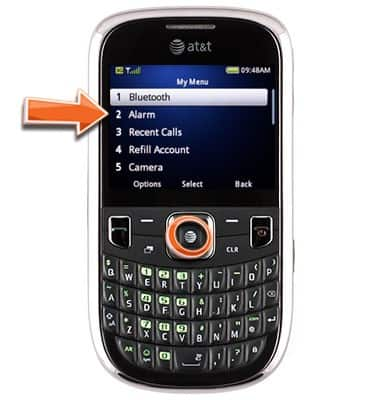
- Scroll to the desired alarm, then press the Center Nav key.
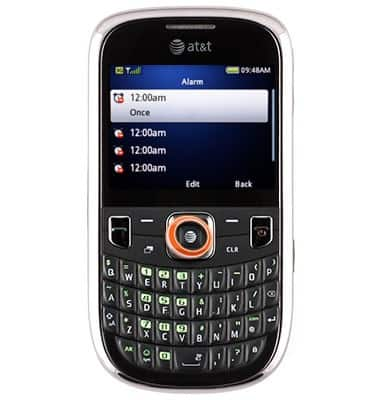
- Scroll to Alarm Time, then press the Center Nav key.
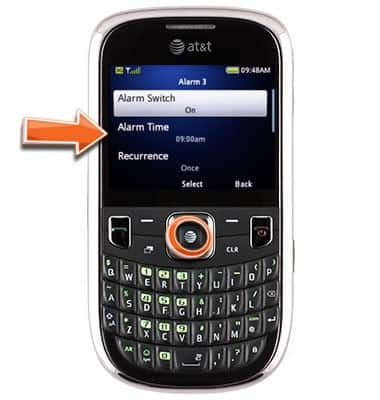
- Scroll left and right to choose the desired value, then scroll up or down to modify the value.
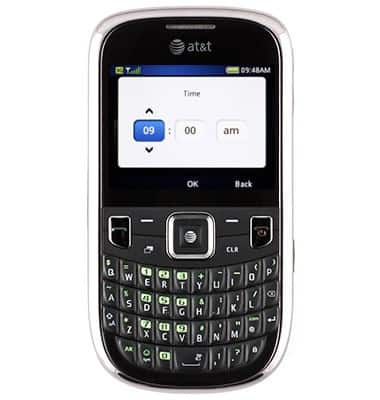
- Press the Center Nav key.
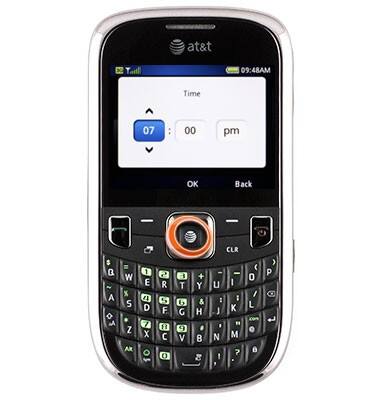
- Scroll to Alarm Tone, then press the Center Nav key.
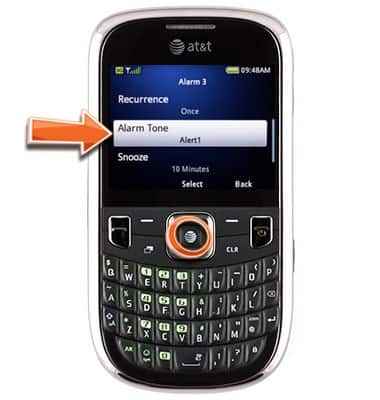
- Scroll to the desired tone, then press the Center Nav key.
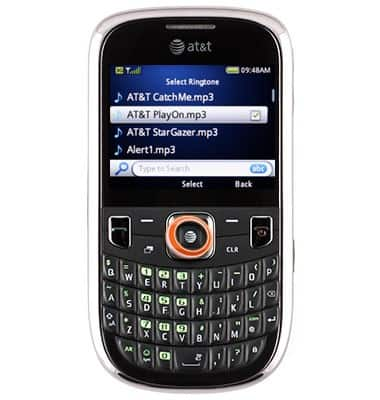
- When finished, press the Right Soft key.
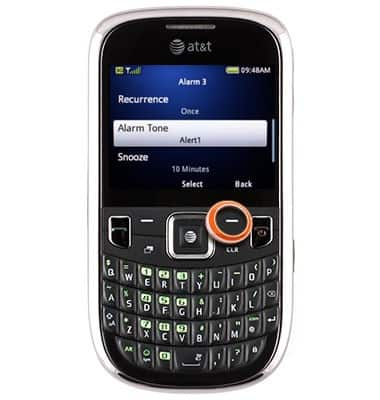
Set alarm
ZTE Z431
Set alarm
Use your handset to wake you up or to remind you of important appointments.
INSTRUCTIONS & INFO
