- With the device powered on, remove the battery door by sliding towards the bottom of the device.

- Remove the battery, beginning at the indentation towards the bottom of the device.

- After 30 seconds, re-install the battery, aligning the gold contacts and sliding firmly into place.

- Slide the battery door securely onto the back of the device.

- Press and hold the End Call/Power key to power the device back on.
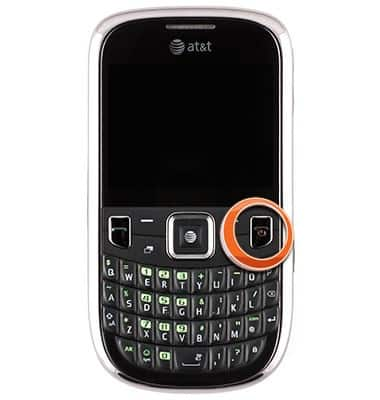
Soft Reset
ZTE Z431
Soft Reset
This article describes to perform a soft reset on the device. This will not erase any data.
INSTRUCTIONS & INFO
