- From the home screen, press the Left Nav key.
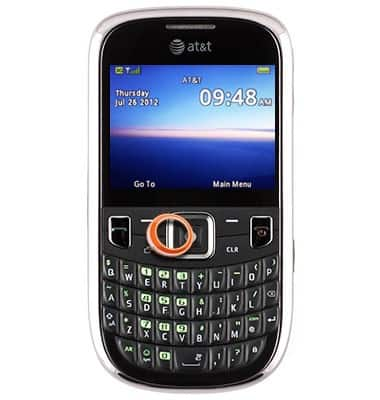
- Scroll to Pictures, then press the Center Nav key.
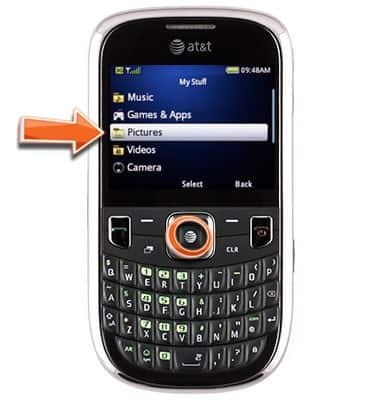
- Scroll to My Pictures, then press the Center Nav key.
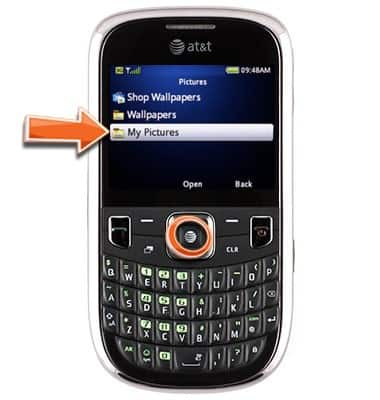
- Scroll to the desired photo, then press the Center Nav key.
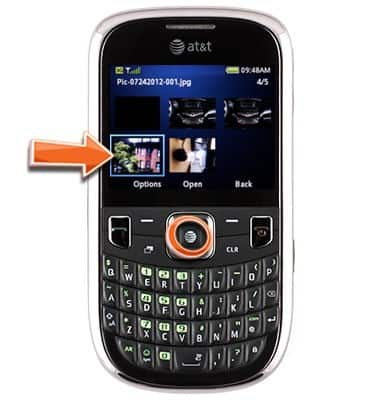
View photo/video
ZTE Z431
View photo/video
Open and view the photos/videos stored on your device.
INSTRUCTIONS & INFO
