- From the home screen, press the Down Nav key.
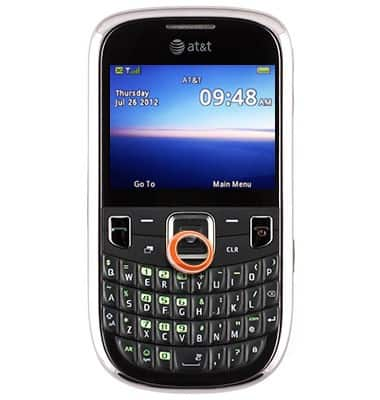
- Press the Left Soft key.
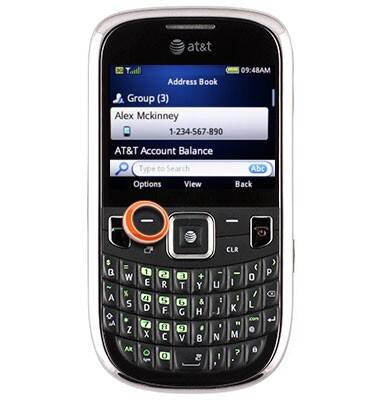
- Scroll to Settings, then press the Center Nav key.
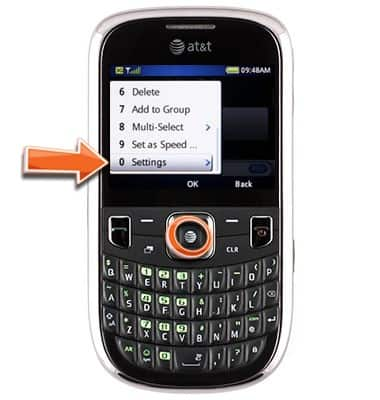
- Scroll to SIM Management, then press the Center Nav key.
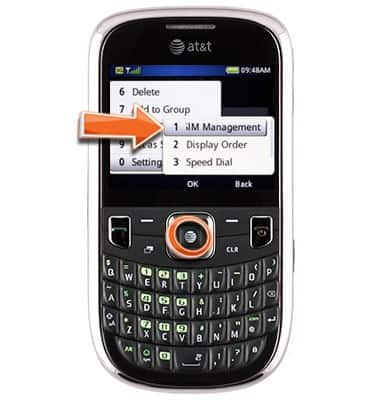
- Scroll to Copy contacts from SIM card, then press the Center Nav key.
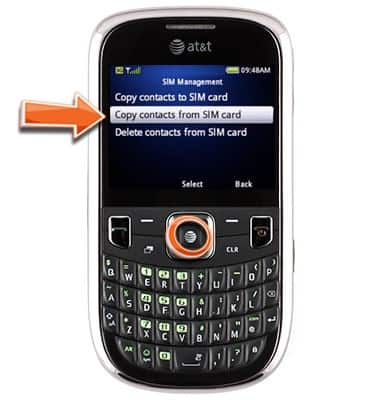
- Scroll to the desired contact, then press the Center Nav key.
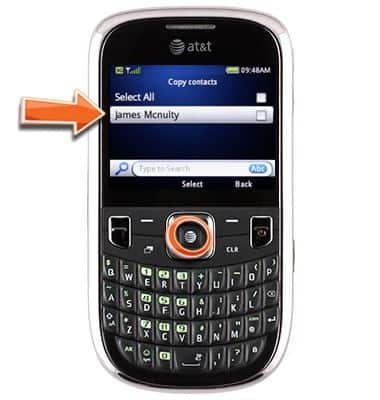
- Press the Left Soft key.
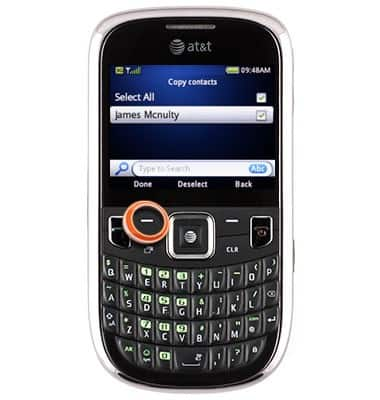
- Press the Left Soft key.
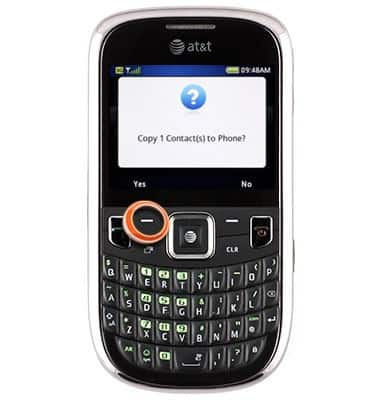
Copy contacts from SIM
ZTE Z431
Copy contacts from SIM
Copy contacts from your SIM card memory to your device address book.
INSTRUCTIONS & INFO
