- To see the latest OS version for your device, click here.
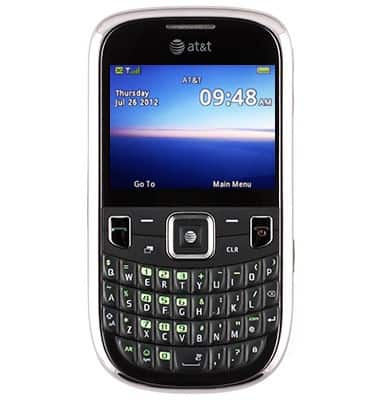
- From the home screen, press the Right Soft key.
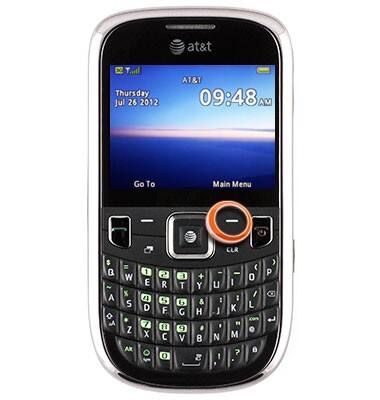
- Scroll to Settings, then press the Center Nav key.
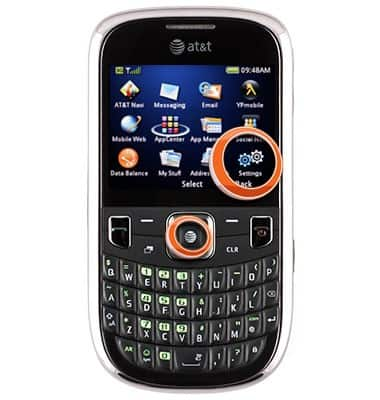
- Scroll to Phone Settings, then press the Center Nav key.
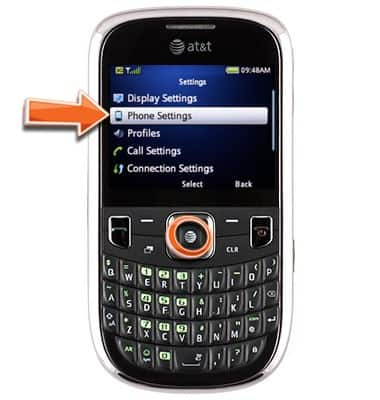
- Scroll to Phone Info, then press the Center Nav key.
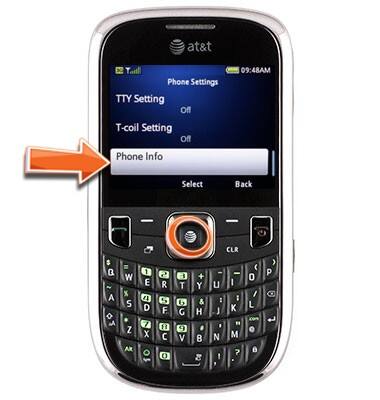
- Scroll to Operating System, then press the Center Nav key.
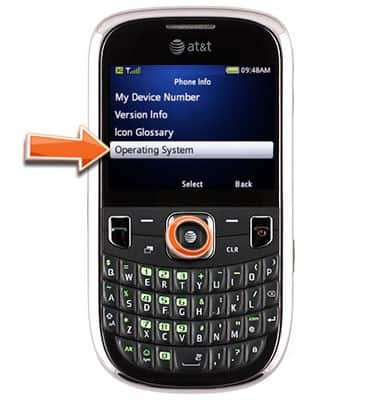
- The version will be displayed.
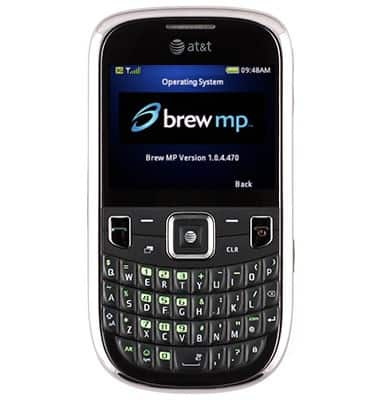
Firmware Version
ZTE Z431
Firmware Version
This article describes how to find the device's current firmware version.
INSTRUCTIONS & INFO
