- From the home screen, press the Right Soft key.
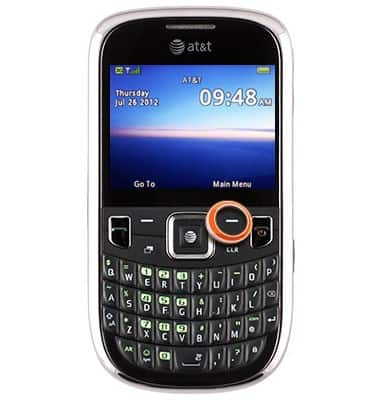
- Scroll to My Stuff, then press the Center Nav key.
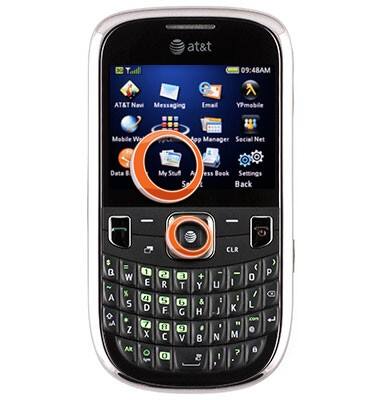
- Scroll to Memory Info, then press the Center Nav key.
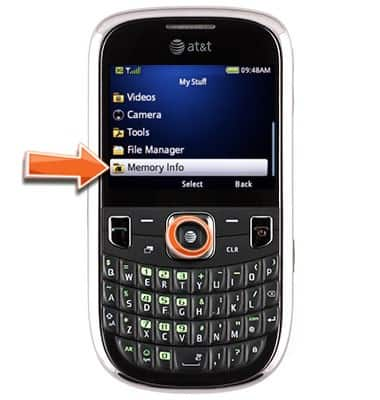
- If a memory card is in use, its available and used space will be displayed.
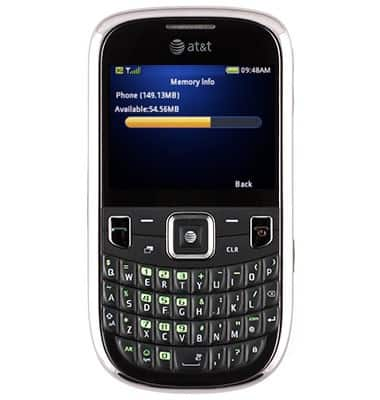
Check memory card status
ZTE Z431
Check memory card status
This article describes how to check the available space on a memory card.
INSTRUCTIONS & INFO
