- From the home screen, press the Left Soft key.
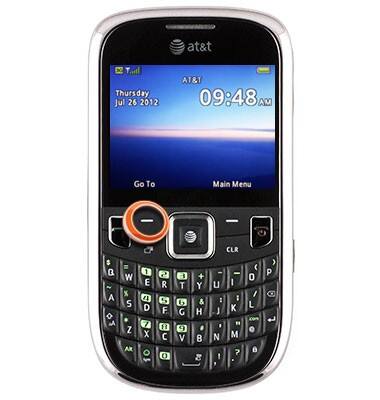
- Scroll to Email, then press the Center Nav key.
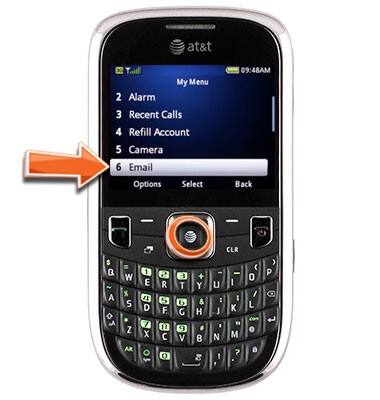
- Scroll to the desired email account, then press the Center Nav key.
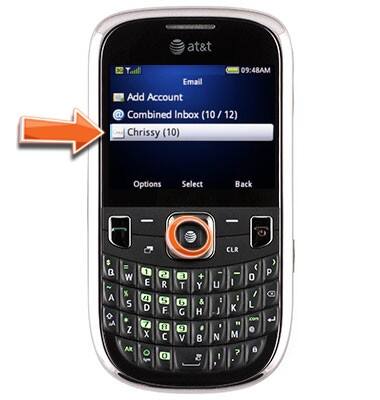
- Scroll to [Gmail] Box, then press the Center Nav key.
Note: Depending on your email provider, it will say Gmail, Hotmail, etc.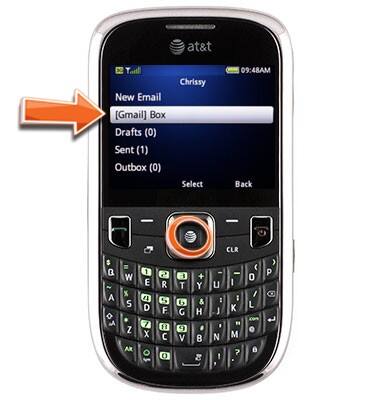
- Scroll to INBOX, then press the Center Nav key.
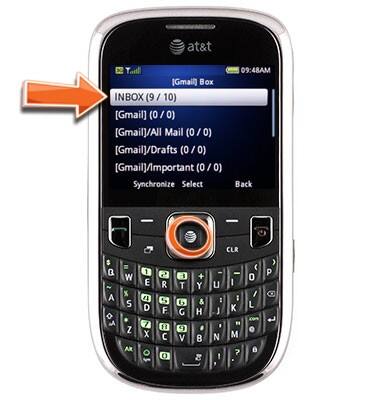
- Scroll to the desired email, then press the Center Nav key.
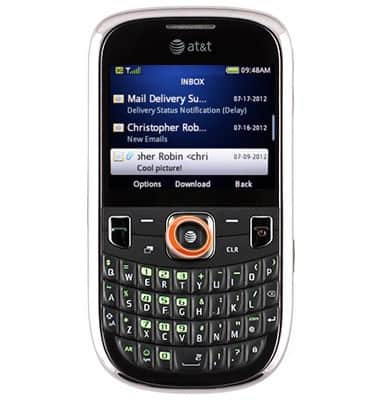
- Press the Left Soft key.
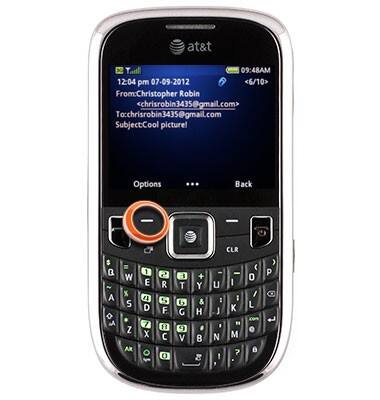
- Scroll to View Attachments, then press the Center Nav key.
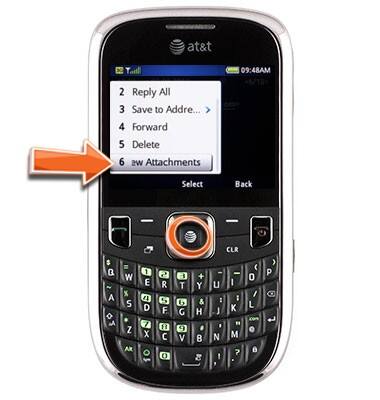
- To preview, press the Center Nav key.
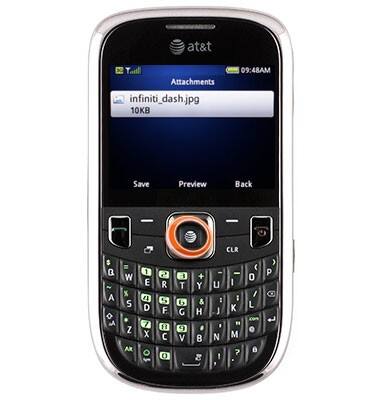
- To save, press the Left Soft key.
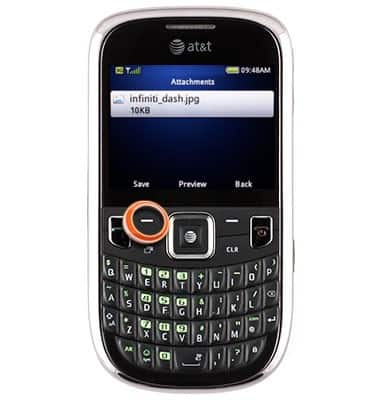
View attachment
ZTE Z431
View attachment
Open and view an email attachment.
INSTRUCTIONS & INFO
