- From the home screen, press the Left Nav key.
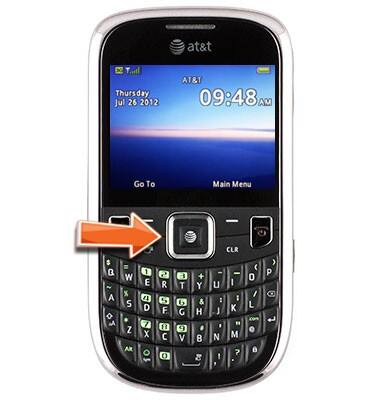
- Scroll to Tools, then press the Center Nav key.
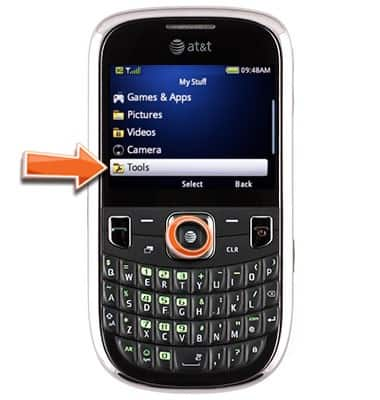
- Scroll to Calendar, then press the Center Nav key.
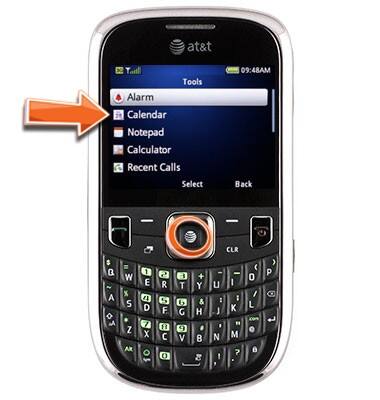
- Scroll to the desired date, then press the Center Nav key.
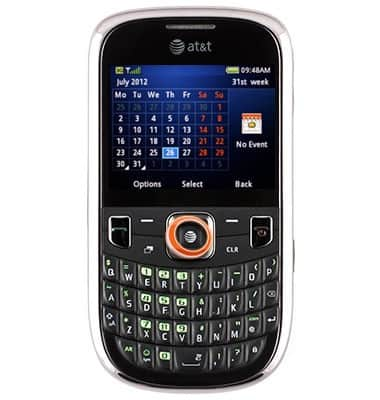
- Scroll to Open, then press the Center Nav key.
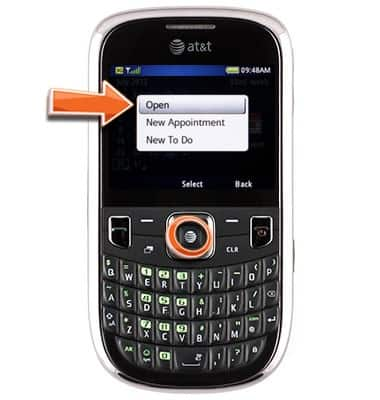
- Scroll to the desired appointment, then press the Center Nav key.
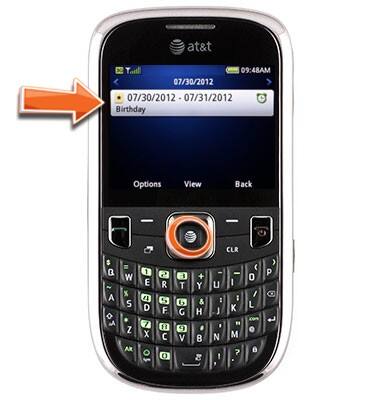
- Press the Center Nav key.
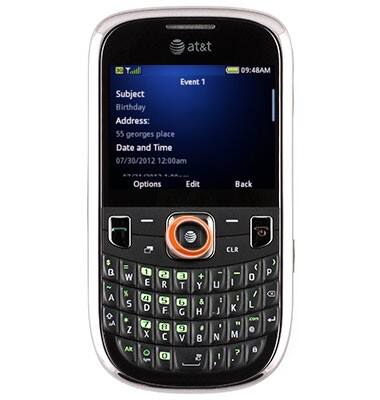
- Scroll to the desired option, then press the Center Nav key.
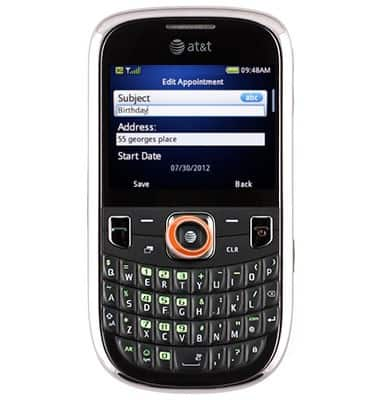
- Make the desired changes, then press the Center Nav key.
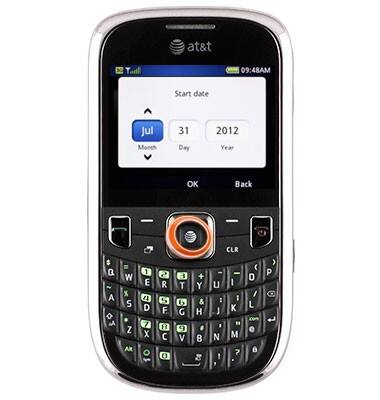
- Press the Left Soft key to save.
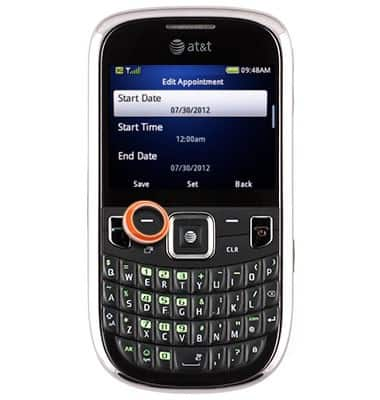
Edit appointment
ZTE Z431
Edit appointment
Delete or update an existing appointment for time or location change.
INSTRUCTIONS & INFO
