- From the home screen, press the Right Soft key.
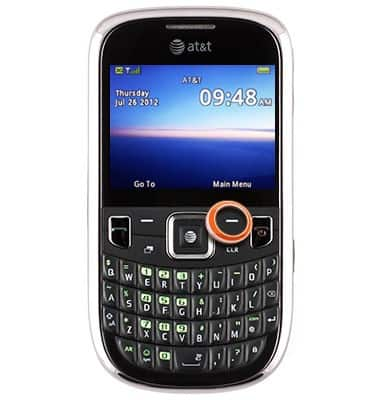
- Scroll to Social Net, then press the Center Nav key.
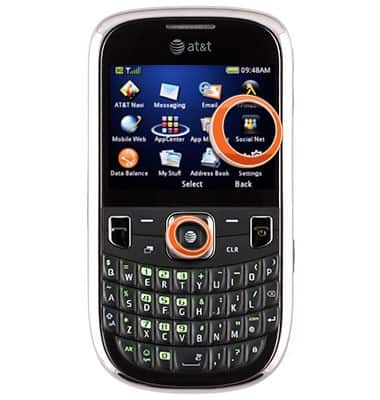
- Press the Right Soft key.
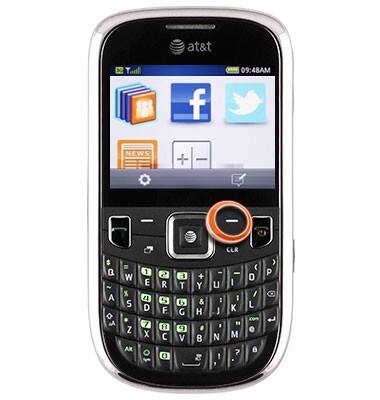
- Scroll to Say Something, then enter the desired status update.
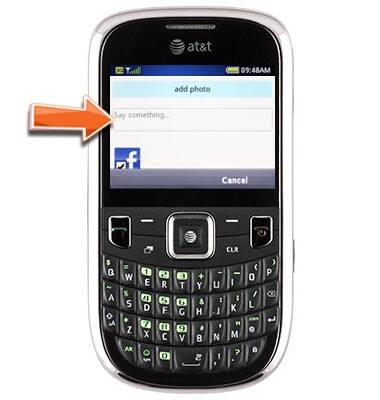
- Scroll to the desired social networks and press the Center Nav key to toggle on/off.
Note: A checkmark indicates that the status will be updated to that network.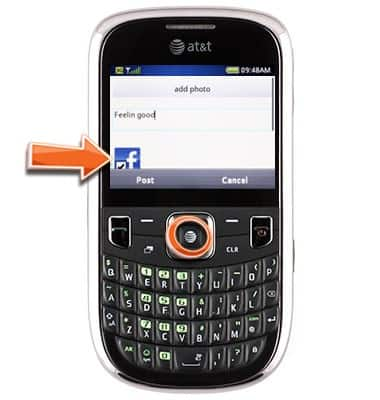
- Press the Left Soft key to post.
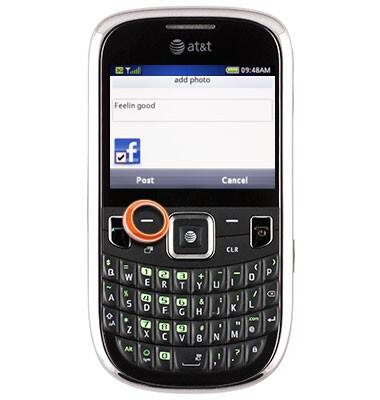
Update your status
ZTE Z431
Update your status
Easily post updates to your social accounts.
INSTRUCTIONS & INFO
