- From the home screen, press the Right Soft key.
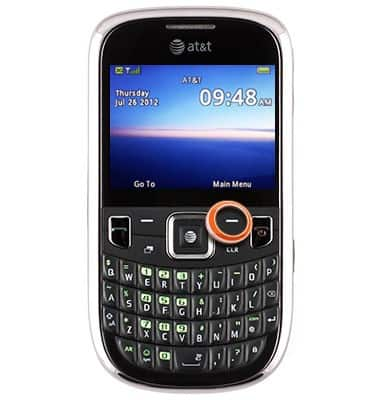
- Scroll to My Stuff, then press the Center Nav key.
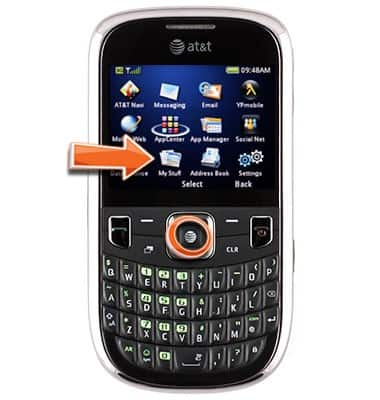
- On Music, press the Center Nav key.
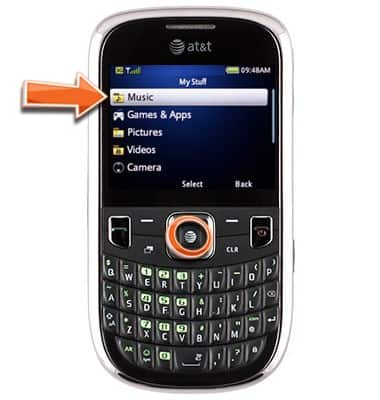
- Scroll to Music Player, then press the Center Nav key.
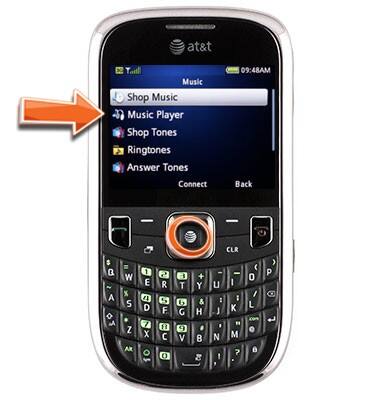
- Scroll to Artists, then press the Center Nav key.
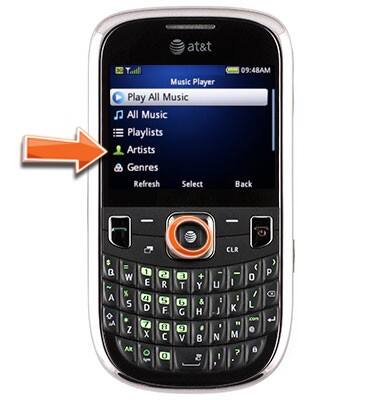
- Scroll to the desired artist, then press the Center Nav key.
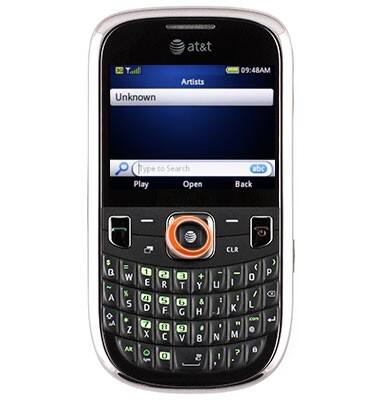
- Scroll to the desired option, then press the Center Nav key.
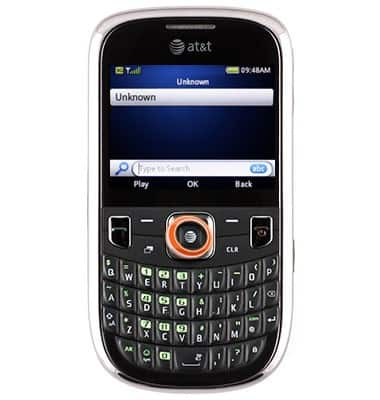
- Scroll to the desired track, then press the Center Nav key.
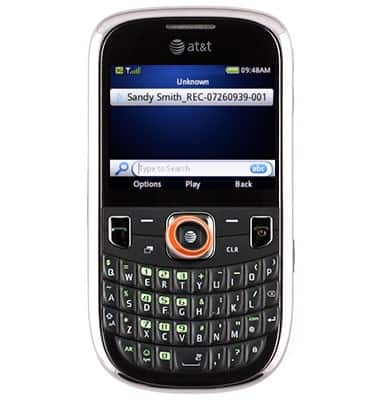
- To Pause or Play, press the Center Nav key.
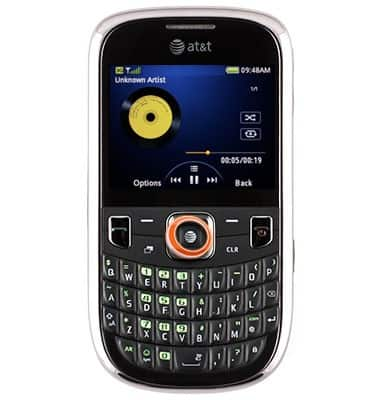
- To Rewind or Fast Forward, press the Left or Right Nav keys.
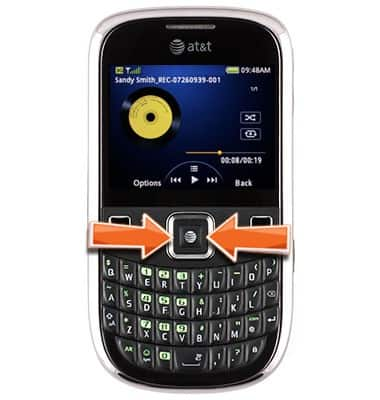
- To return to the previous screen, press the Right Soft key.
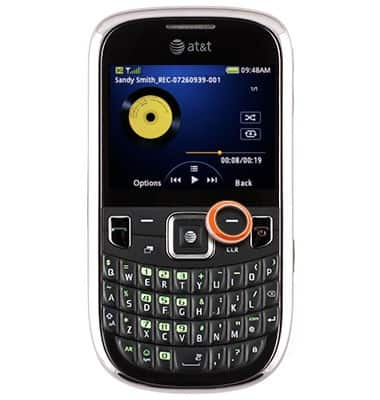
- For more options, press the Left Soft key.
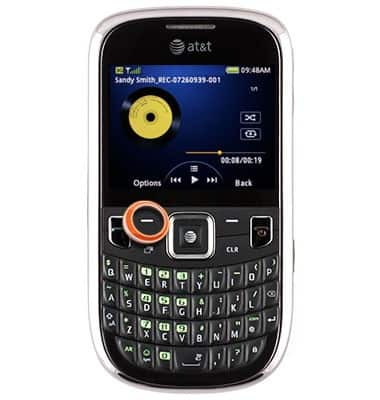
Play music
ZTE Z431
Play music
Listen to your favorite music.
INSTRUCTIONS & INFO
