- From the home screen, press the Right Soft key.
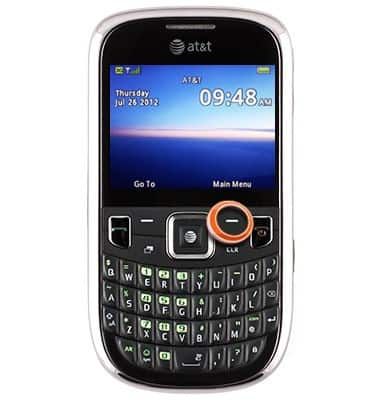
- Scroll to Settings, then press the Center Nav key.
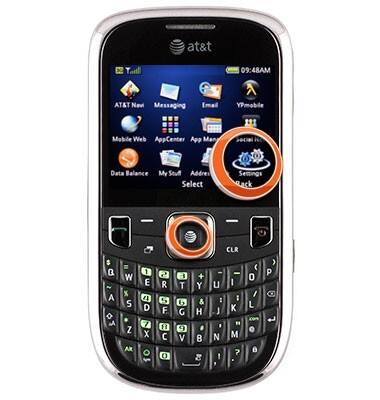
- On Phone Settings, press the Center Nav key.
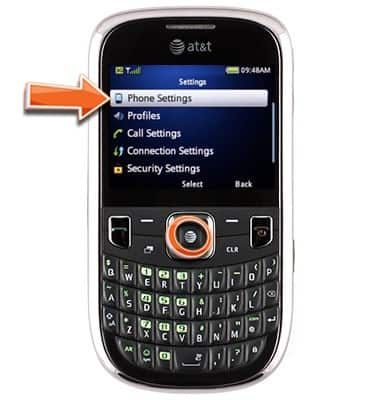
- Scroll to Date and Time, then press the Center Nav key.
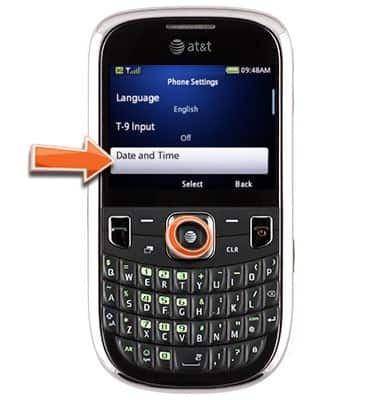
- On Network Time, press the Center Nav key.
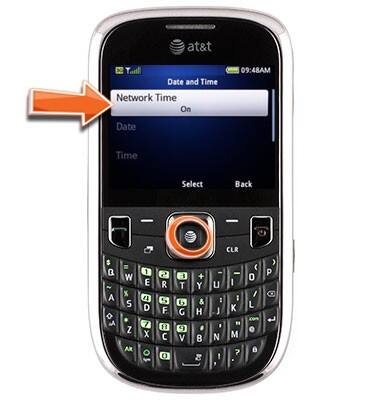
- Scroll to the desired option, then press the Center Nav key.
Note: With Network Time on, the device will automatically receive date/time information.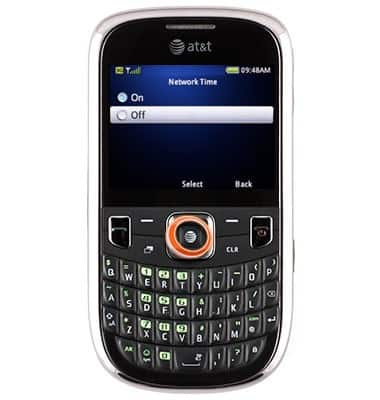
- Scroll to Date, then press the Center Nav key.
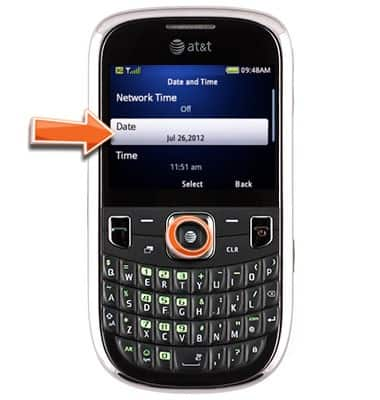
- Scroll left or right to select Month, Day or Year, then scroll up or down to adjust the desired setting.
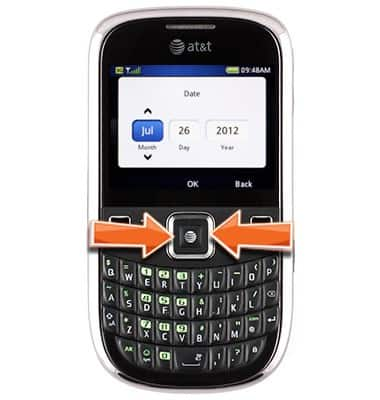
- When finished, press the Center Nav key.
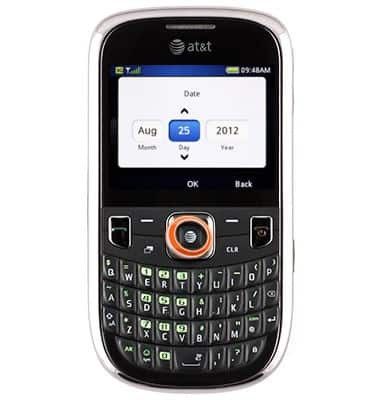
- Scroll to Time, then press the Center Nav key.
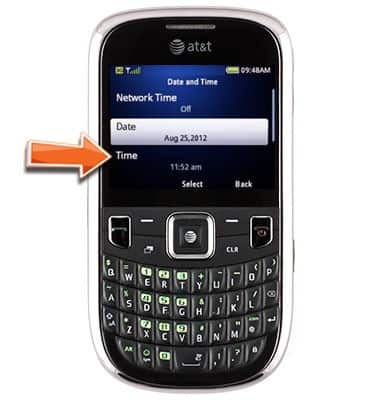
- Scroll left or right to select Hour, Minute or am/pm, then scroll up or down to adjust the desired setting.
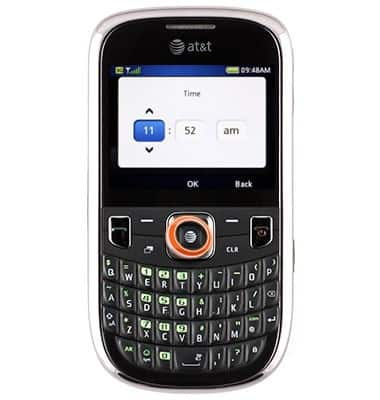
- When finished, press the Center Nav key.
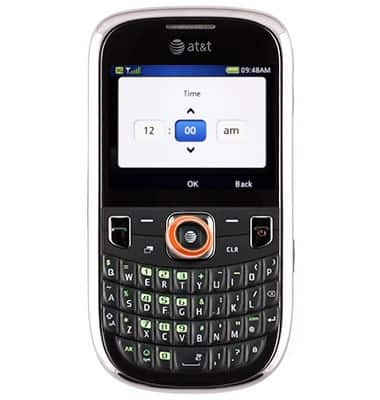
Set date/time
ZTE Z431
Set date/time
Manually change the date and time to keep up with your travel.
INSTRUCTIONS & INFO
