- From the home screen, press the Numeric keypad keys to begin dialing a number.
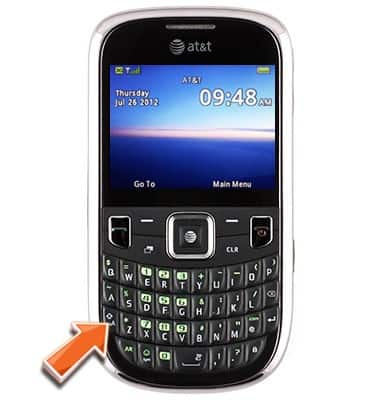
- When entering text, press the Shift key to capitalize letters.
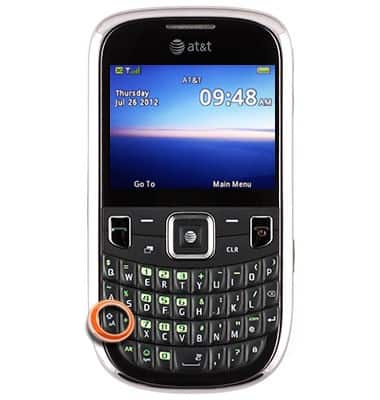
- When entering text, press the Shift key twice to enter Caps Lock. Press the Shift key again to return to standard text entry mode.
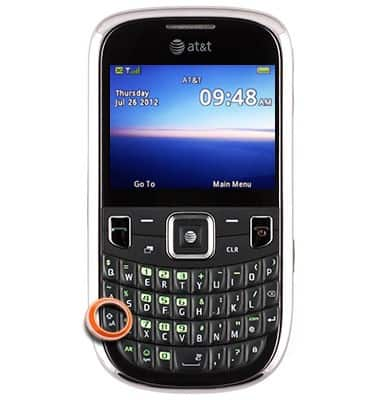
- When entering text, press the Alt key to access the alternative green characters located on the keyboard.
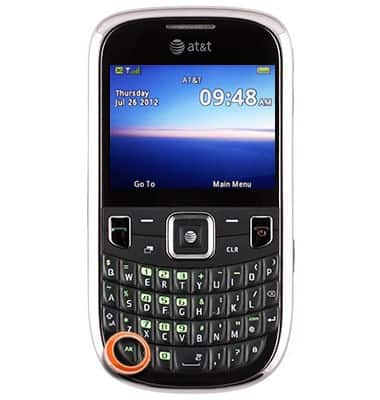
- When entering text, press the Alt key twice to enter Alternative Lock. Press the Alt key again to return to standard text entry mode.
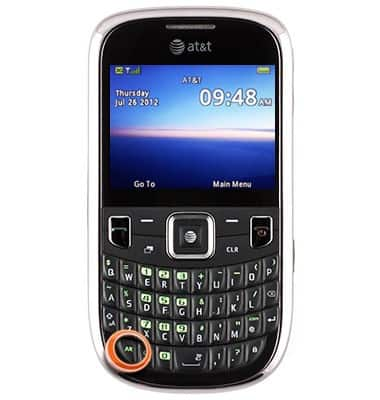
- Press the Delete key or CLR key to clear text or numbers.
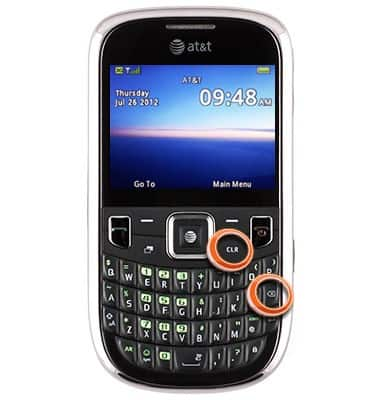
- Press the Enter key to begin a new line of text.
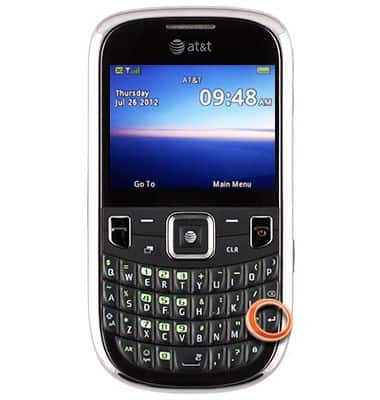
- From the home screen, press and hold the Lock key to lock the keypad when the device's display turns off.
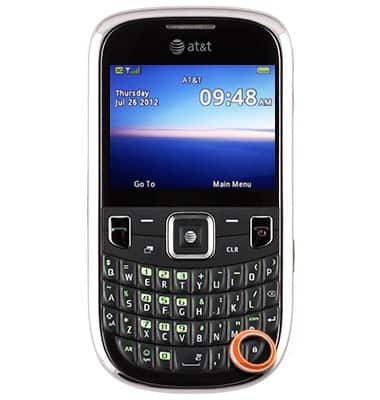
- To turn off the key lock, press the Center Nav key, then press the Lock key.
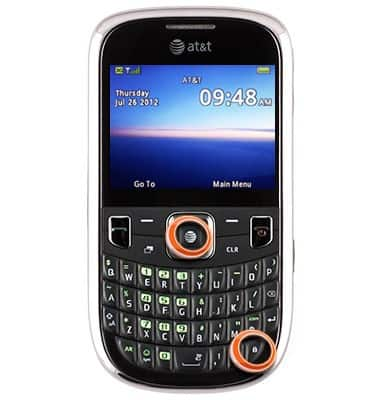
Use the physical keyboard
ZTE Z431
Use the physical keyboard
This article describes how to use the physical keyboard.
INSTRUCTIONS & INFO
