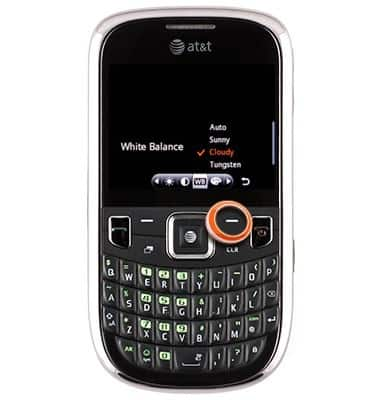Camera settings
Which device do you want help with?
Camera settings
Access and adjust settings such as flash, white balance and contrast to take the best pictures.
INSTRUCTIONS & INFO
- From the home screen, press and hold the Camera key.
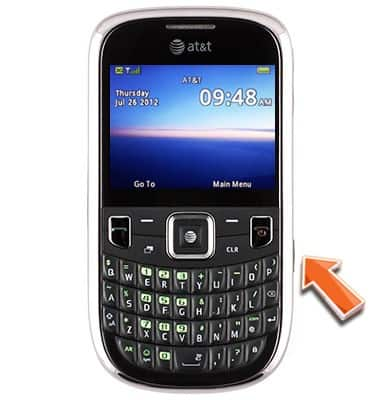
- Press the Left Soft key.
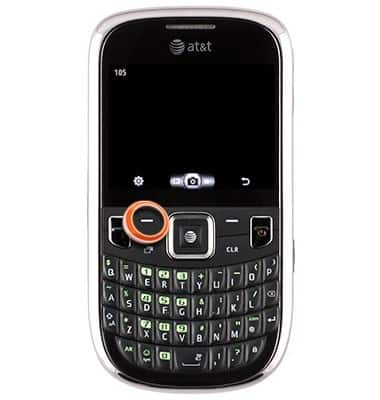
- Scroll left or right to select the desired option.
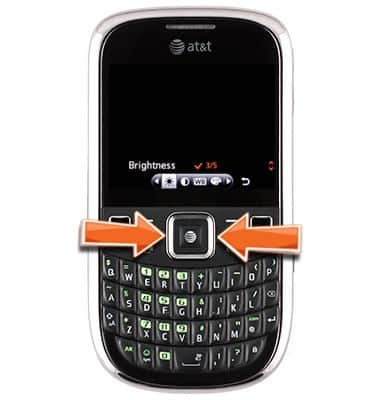
- On the desired option, scroll up or down to select the desired setting.
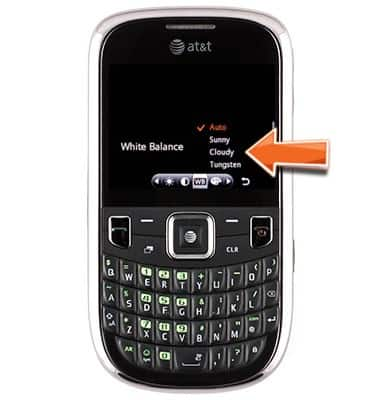
- When finished, press the Right Soft key to return to the camera.