- From the home screen, press the Right Soft key.
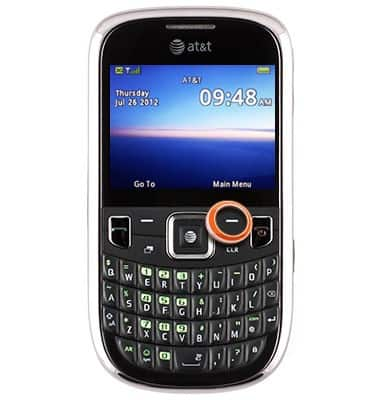
- Scroll to Social Net, then press the Center Nav key.
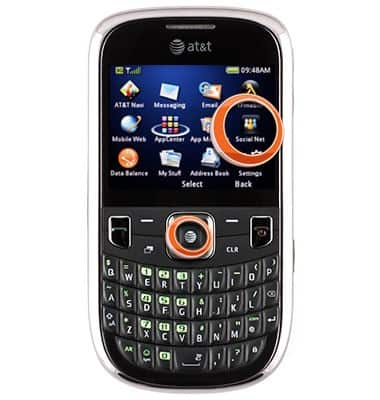
- Scroll to the desired network, then press the Center Nav key.
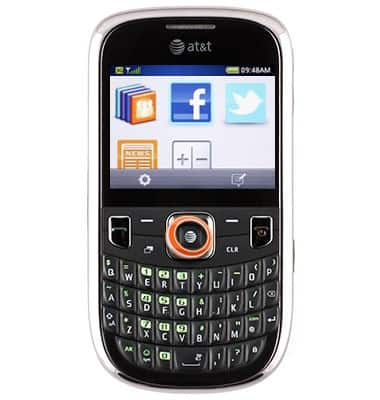
- Scroll down to view updates.
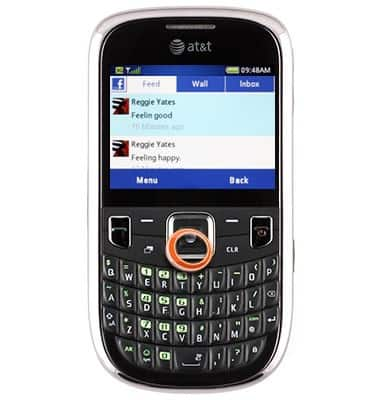
- Press the Center Nav key on an update for more details.
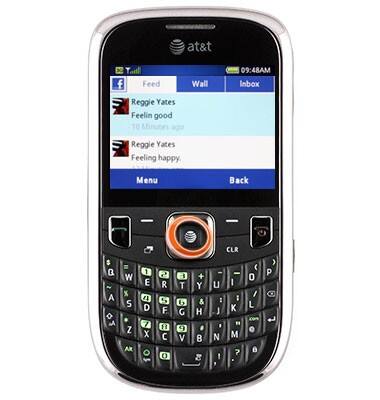
- To comment or like, press the Left Soft key.
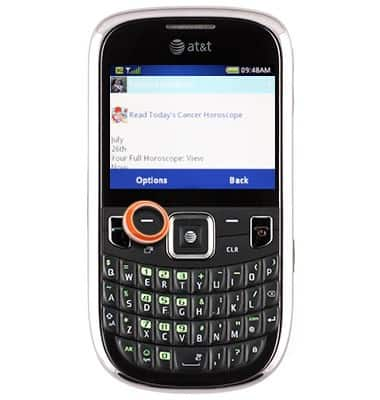
- Scroll to the desired option, then press the Center Nav key.
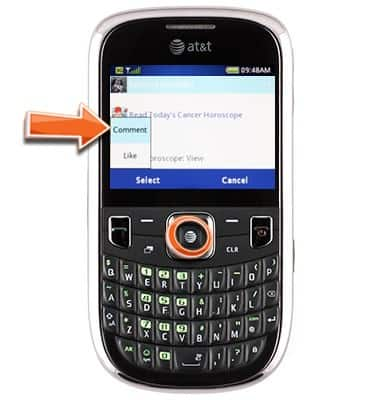
- For comments, enter the desired comment, then press the Left Soft key.
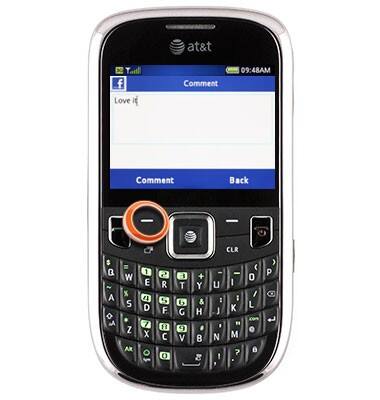
View updates
AT&T Wireless Internet (IFWA40)
View updates
Quickly see what is happening with your friends.
INSTRUCTIONS & INFO
