- From the home screen, swipe down from the top of the display to access Quick Settings.
Note: The device will automatically attempt to set the date and time from the network. This tutorial demonstrates how to manually set the date and time on your device.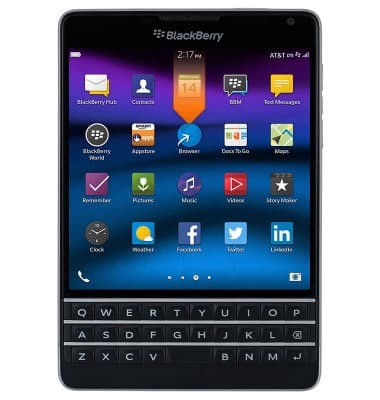
- Tap Settings.
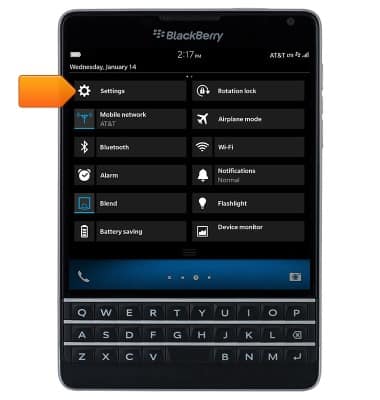
- Scroll to then tap Date and Time.
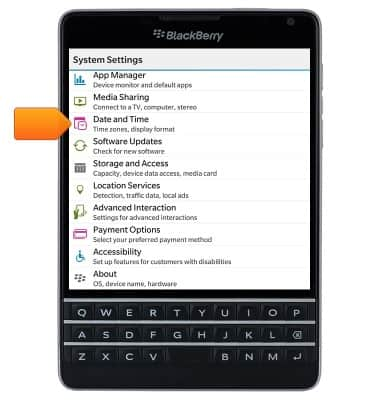
- Tap to set the 'Set Date and Time Automatically' switch to the 'Off' position.

- Tap Date.
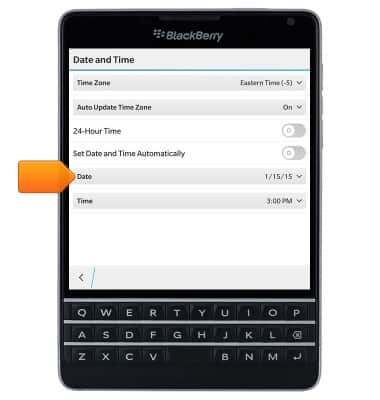
- Scroll to set the date as desired.
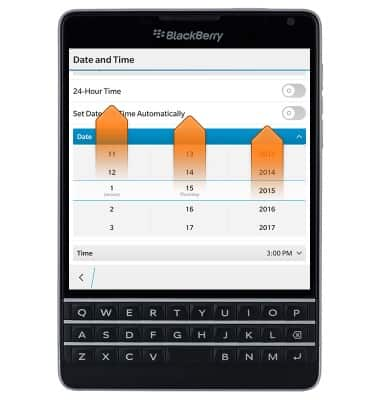
- Tap Time.

- Scroll to set the time as desired.
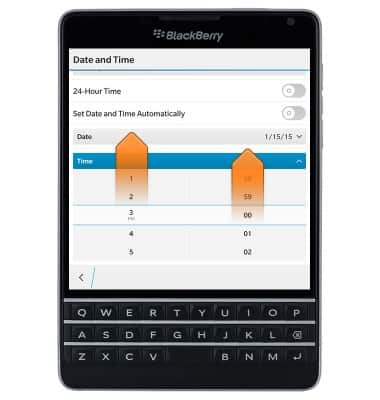
Date & time
BlackBerry Passport (SQW100-3)
Date & time
Set the date & time.
INSTRUCTIONS & INFO
