- From the home screen, tap BlackBerry Hub.

- Tap the Right menu icon.
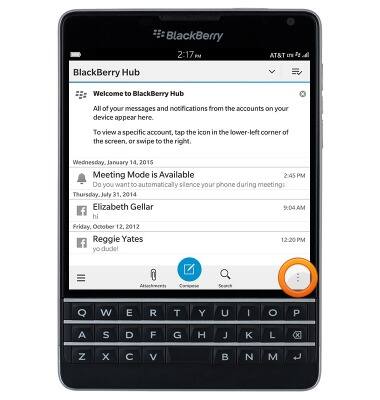
- Tap Settings.
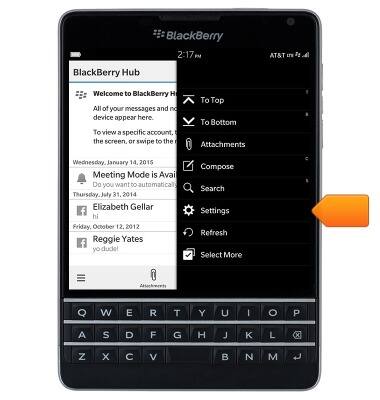
- Tap Text Messages.
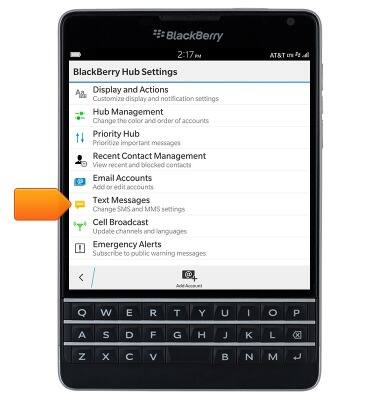
- Tap the Reject Anonymous Messages switch to block/unblock messages from unknown senders.
Note: Message blocking applies to only messages from unknown senders. It is not possible to block messages from only specified phone numbers.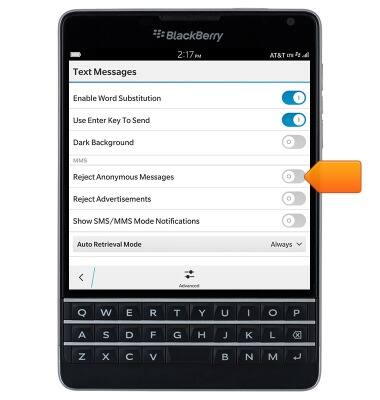
Block messages
BlackBerry Passport (SQW100-3)
Block messages
Learn how to block messages from your device.
INSTRUCTIONS & INFO
