- From the home screen, swipe down from the top of the display to access Quick Settings.
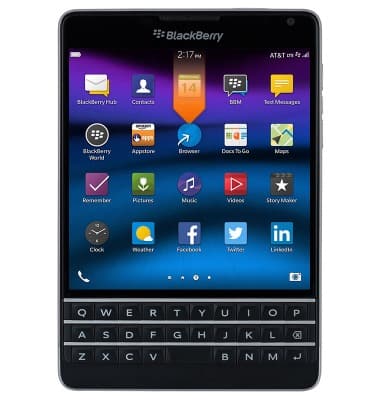
- Tap Settings.
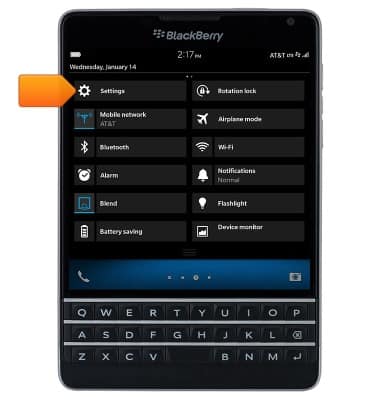
- Scroll to, then tap Storage and Access.
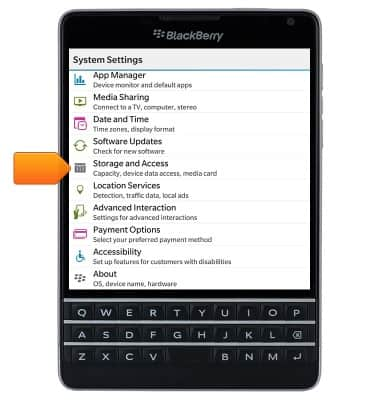
- The Device storage summary is displayed beneath the 'Device Storage Details' heading.

- Tap Device Storage Details for additional information.

- The Memory Card storage summary is displayed beneath the 'Media Storage Details' heading.
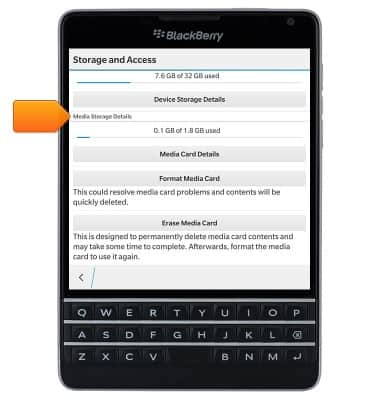
- Tap Media Card Details for additional information.
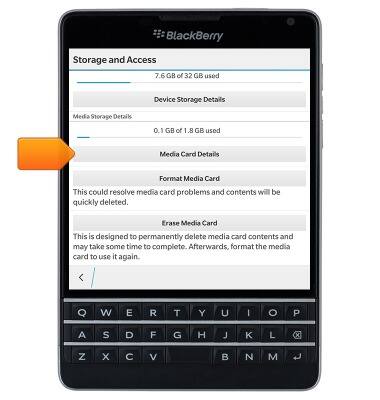
- The BlackBerry Passport is available with 32GB internal storage, and the option to add a MicroSD card up to 128GB.
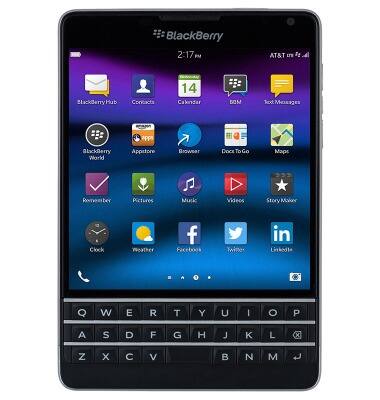
Available memory
BlackBerry Passport (SQW100-3)
Available memory
Check the available device storage.
INSTRUCTIONS & INFO
