- Press the Power/Lock key to lock/unlock the device. Press and hold to power the device on/off.

- Press the Volume keys to adjust the device volume.
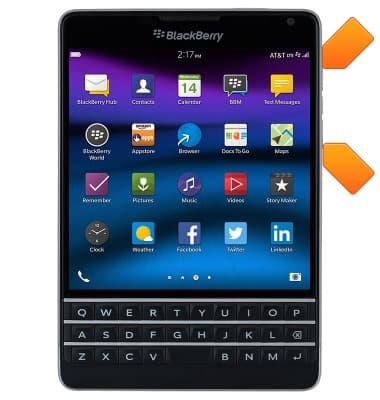
- Press and hold the Voice control key to launch Blackberry Assistant.

- The Touch Enabled keyboard can be used to input and edit text, as well as to navigate the screen.
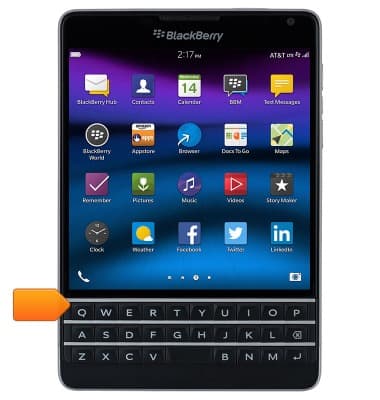
- The 3.5mm Headphone jack is located on the top of the device.
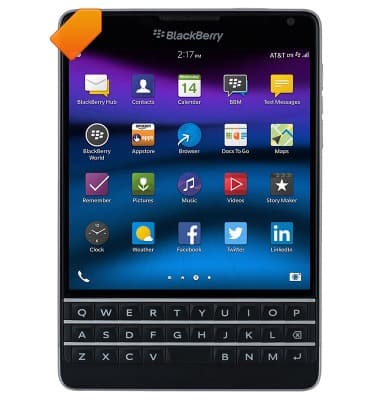
- The Front camera is located on the front of the device.
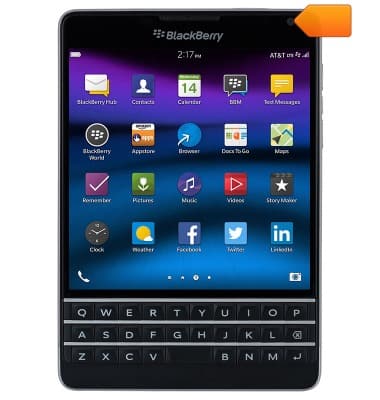
- The Rear camera is located on the back of the device.

- The MicroUSB/Charging port is located on the bottom of the device.

- The SIM and Memory card slots are located beneath the Back cover.

Device layout
BlackBerry Passport (SQW100-3)
Device layout
Provides an overview of the device layout.

0:00
INSTRUCTIONS & INFO
