- From the home screen, swipe down from the top of the display to access Quick Settings.
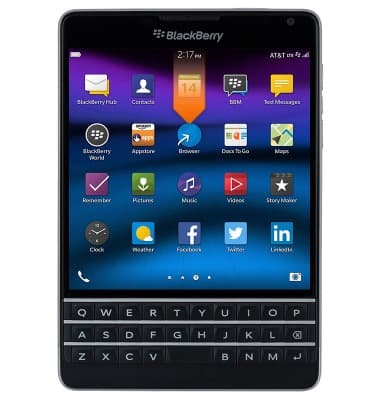
- Tap Settings.
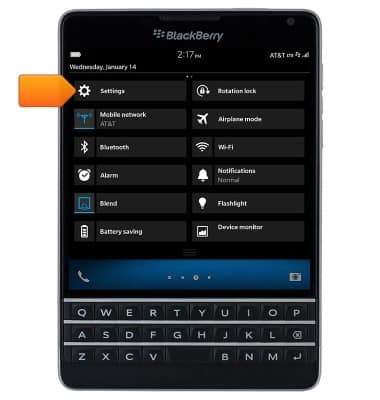
- Scroll to, then tap About.
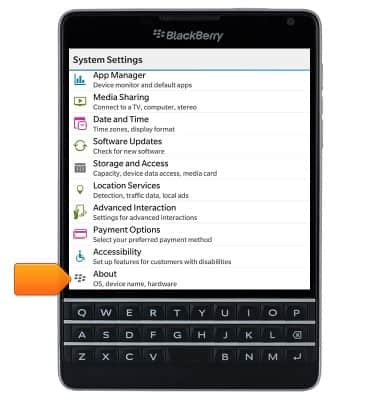
- The device Serial Number is displayed.
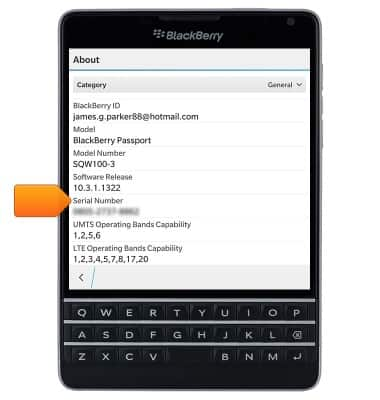
- To view the device PIN and IMEI number, tap the Category drop-down.
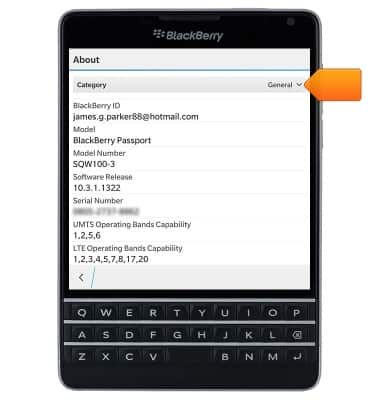
- Tap Hardware.
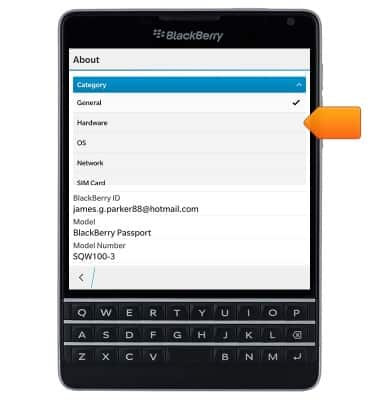
- The device PIN and IMEI number will display.
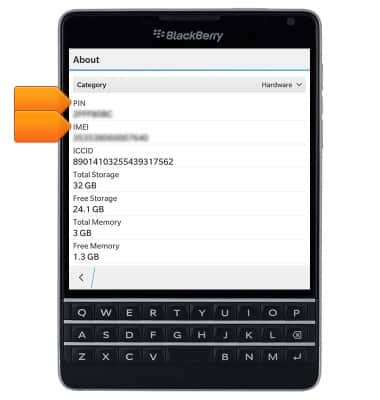
- The device PIN can also be found beneath the device's back cover.

Find IMEI, PIN, & serial number
BlackBerry Passport (SQW100-3)
Find IMEI, PIN, & serial number
Learn the location of your device's unique identification number.
INSTRUCTIONS & INFO
