- To change your voicemail password, you must know your current voicemail password.
Note: If you have forgotten your existing voicemail password, you will not be able to access Voicemail until you reset your voicemail password.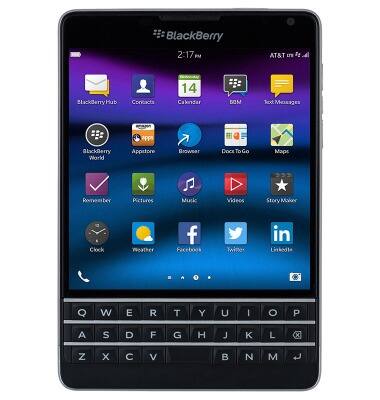
- From the home screen, tap the Phone icon.
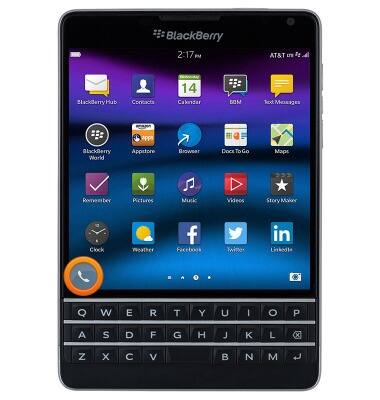
- Swipe down from the top of the display.
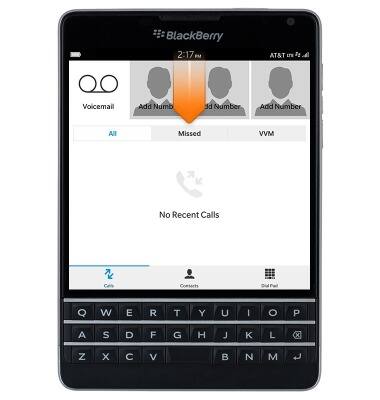
- Tap Settings.
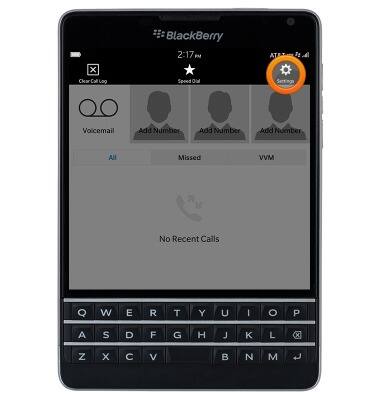
- Tap Visual Voicemail.
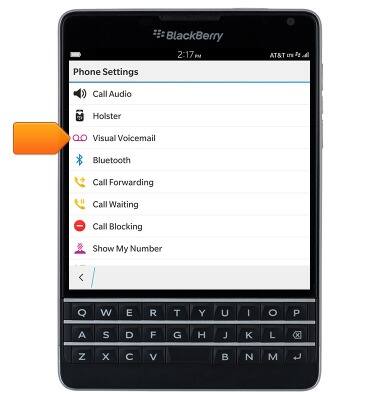
- Tap Change Password.
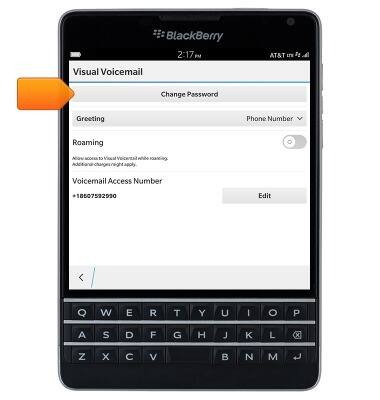
- Enter the current voicemail password in the Current password field.

- Enter the desired new password in the New password and New password confirmation fields.
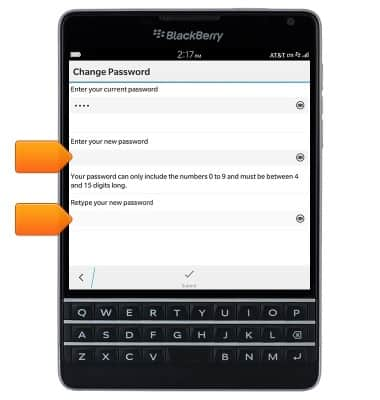
- Tap Submit.
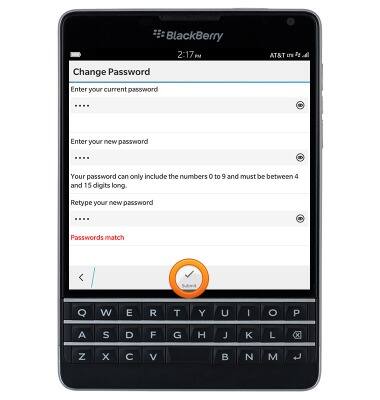
Change or reset voicemail password
BlackBerry Passport (SQW100-3)
Change or reset voicemail password
How to troubleshoot the voicemail feature.
INSTRUCTIONS & INFO
