- From the home screen, swipe to then tap BlackBerry Assistant.
Note: First time users of the Assistant app must proceed through prompts to agree to the presented end-user license agreement (EULA).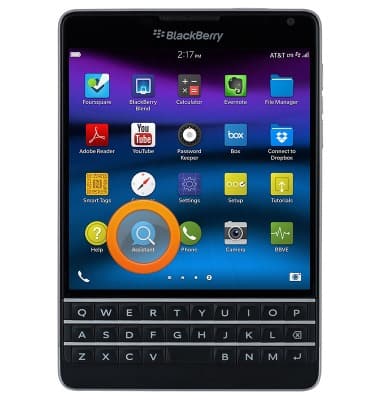
- To perform a text search, tap the Search field.

- Enter the desired search term(s), then press the Return key.
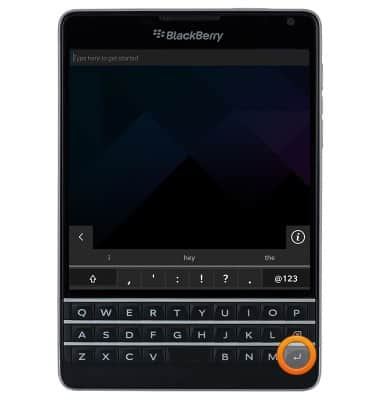
- Assistant will display search results from your device. To search the web, tap the desired search service.
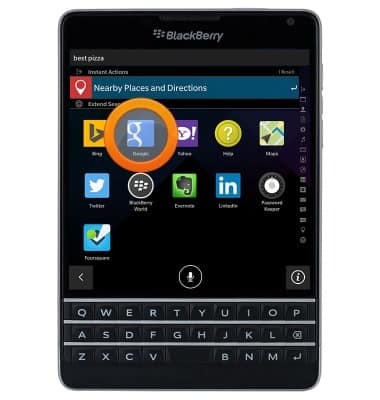
- To clear the Search field, tap the Clear icon.

- To perform a voice search, tap the Microphone icon.

- Speak the desired search term(s).

- To access search settings, swipe down from the top of the display.
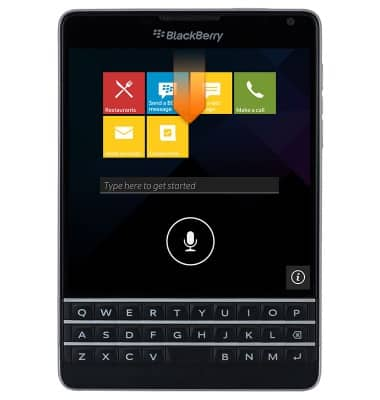
- Tap Settings.
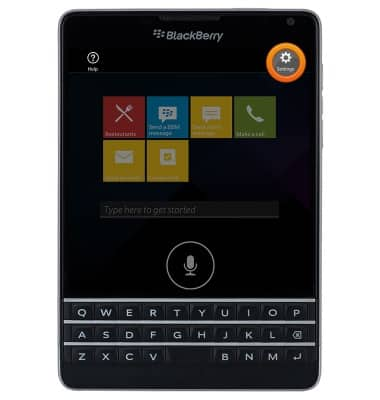
- Edit settings as desired.

Search
BlackBerry Passport (SQW100-3)
Search
Perform a text and voice search on your device and how to adjust search settings.
INSTRUCTIONS & INFO
