- From the home screen, tap the Camera icon.
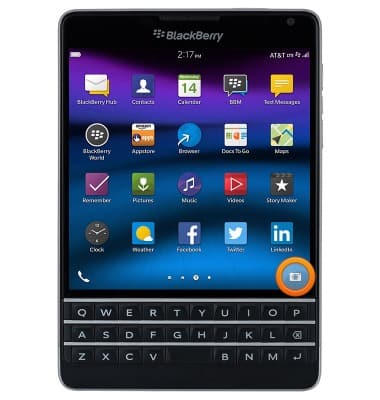
- Tap the Menu icon.

- To change the Flash mode, tap the desired Flash option.

- To change the image ratio, tap the desired Ratio option.

- To set a timer, tap the desired Timer option.

- To change the shooting mode, tap the desired Mode option.

- To access additional settings, tap Settings.

- To change the video size, tap the Video Size drop-down.
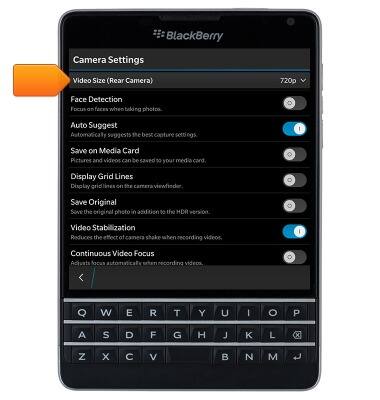
- Tap the 'Save on Media Card' switch to toggle between on-device and memory card storage.

- Edit additional settings as desired.
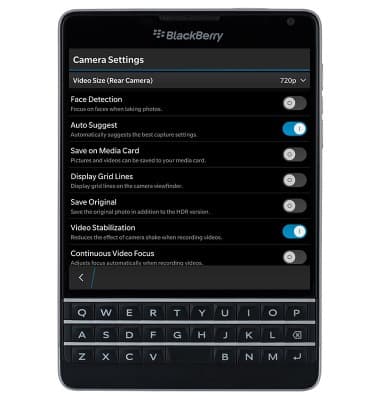
- To learn more about your camera & video settings, download the user manual from your computer at www.att.com/devicehowto.
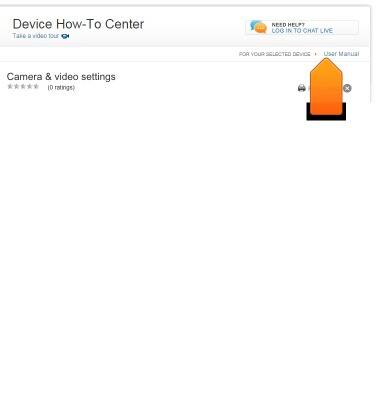
Camera & video settings
BlackBerry Passport (SQW100-3)
Camera & video settings
Manage camera and video settings including flash, timer, voice control, recording mode, storage location, and more.
INSTRUCTIONS & INFO
