View messages
Which device do you want help with?
View messages
View and delete messages and alerts on your device.
INSTRUCTIONS & INFO
- From the home screen, swipe to then tap AT&T Modio Data.

- Tap Notifications.
Note: When you have received a new message or notification from AT&T, a red alert icon will appear in the upper right corner of the Notifications icon.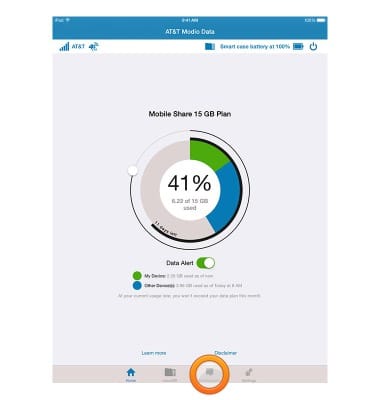
- Tap to view the desired message.

- To delete the selected message, tap the Trash icon.
