- To turn call waiting on, from the home screen, press the Call key.
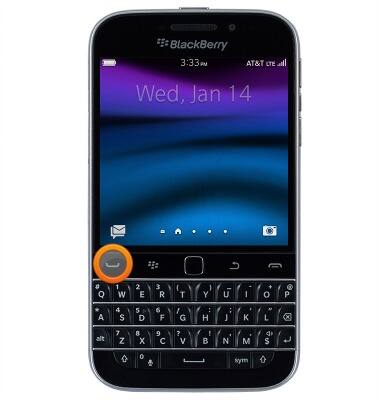
- Swipe down from the top of the screen to access the Quick settings menu.
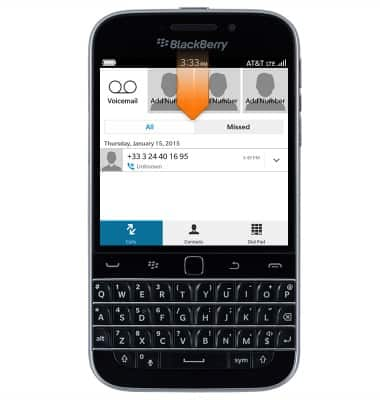
- Tap Settings.
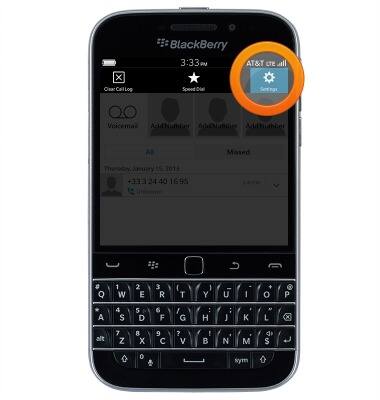
- Scroll to, then tap Call Waiting.

- Tap the Call Waiting switch to toggle on/off.
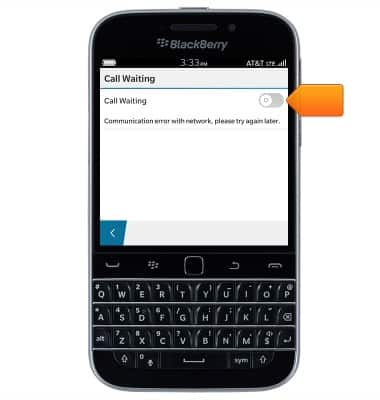
- While receiving a call, press the Send Call key.
Note: The previous call will be put on hold.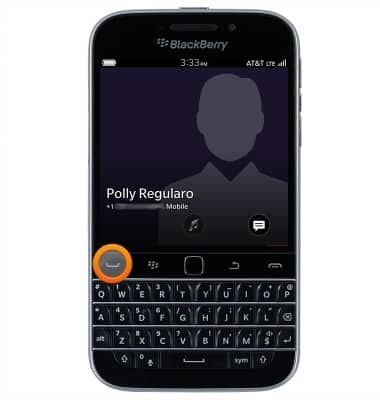
- To make a 3-way call, while on a call, tap Add a Call.

- Enter the desired phone number, or tap Dial Pad.
Note: This tutorial selects a number from the list of Contacts.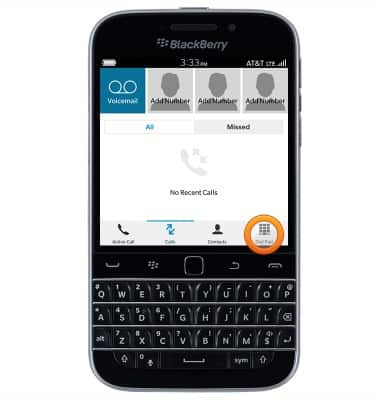
- Enter the desired number, then tap Call.
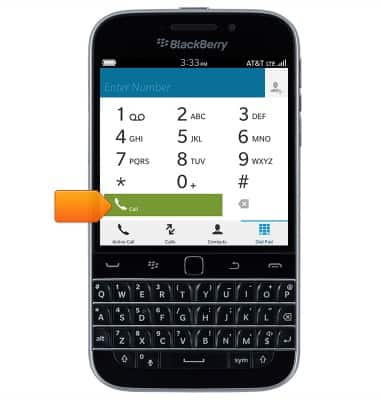
- Tap Merge Calls.

- To manage the callers, tap the Menu icon.
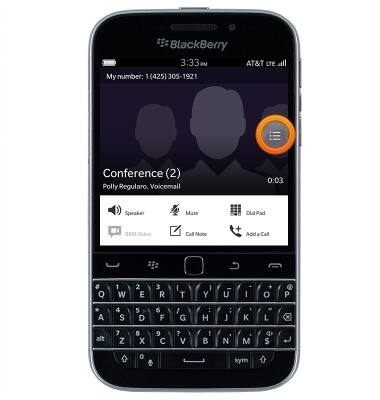
- Tap the desired phone number.
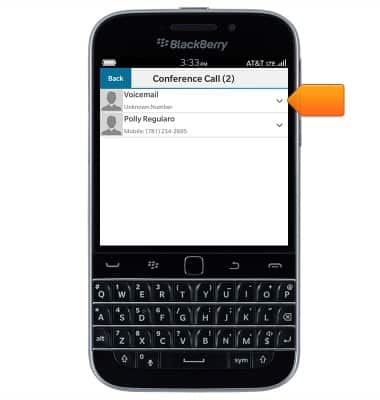
- Tap the desired option.
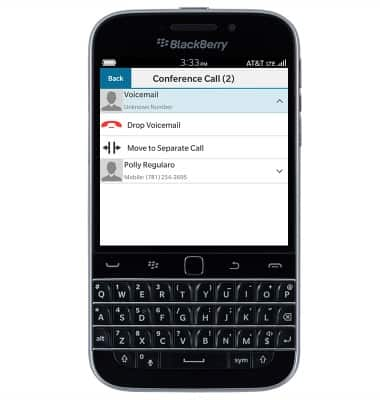
- To end the conference call, press the End key.

Conference calling
BlackBerry Classic (SQC100-2)
Conference calling
Add another person to your call, merge calls, place someone on hold and more.
INSTRUCTIONS & INFO
