- Press the Shift key to capitalize the next letter typed, or press and hold the Shift key to turn on cap lock.
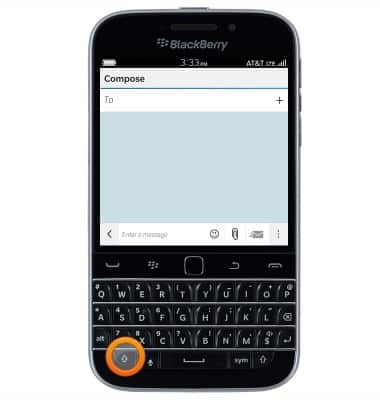
- Press the sym key to enter numbers and common special characters. To access additional characters, press again.
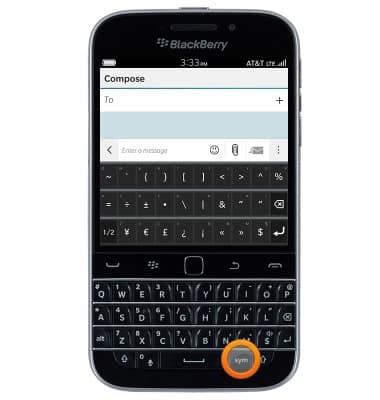
- Press and hold the Microphone key to enable voice control.
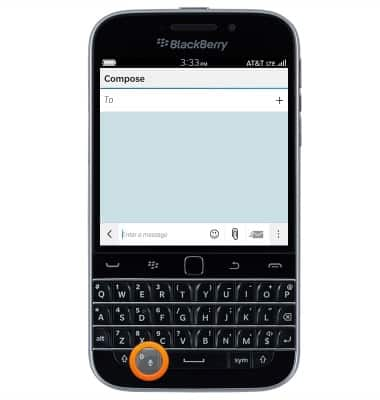
- To copy and paste, touch and hold the desired text.
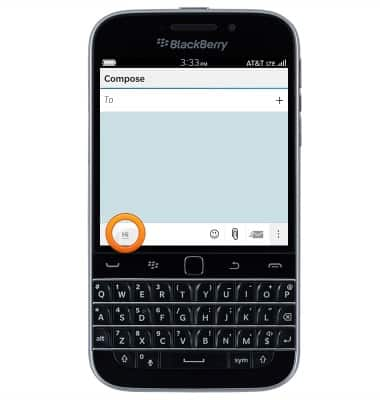
- Touch and drag the Blue marker icons to select the desired text.

- Tap the Copy icon.

- Navigate to, then touch and hold the desired text field.
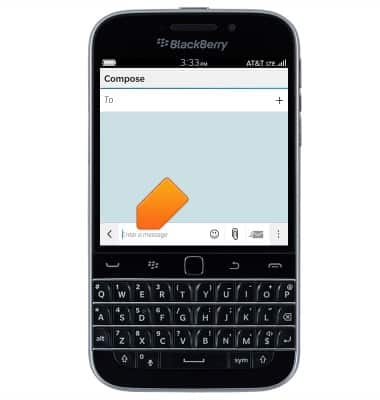
- Tap the Paste icon.

- To access the keyboard settings, swipe down from the top of the screen.
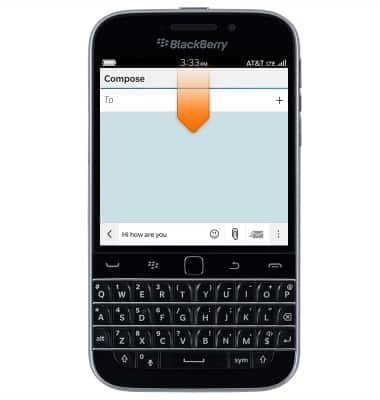
- Tap Settings.

- Tap Language and Input.
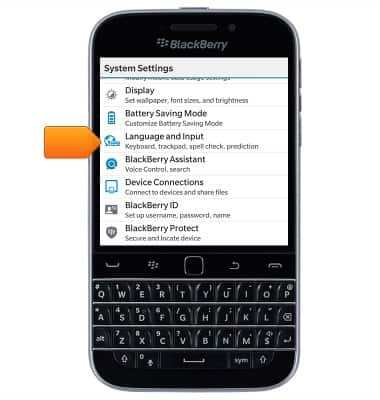
- Tap to edit the keyboard settings as desired.

Keyboard & typing
BlackBerry Classic (SQC100-2)
Keyboard & typing
How to use the keyboard, use speech-to-text, access keyboard settings, and more.
INSTRUCTIONS & INFO
