- From the home screen, swipe down from the top of the display to access Quick Settings.
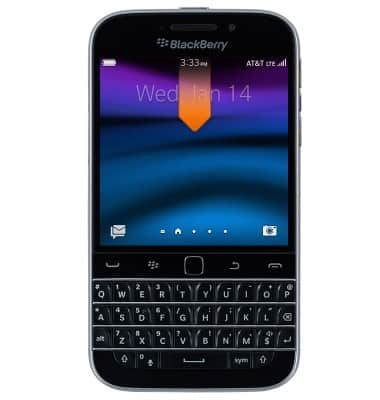
- Tap Settings.
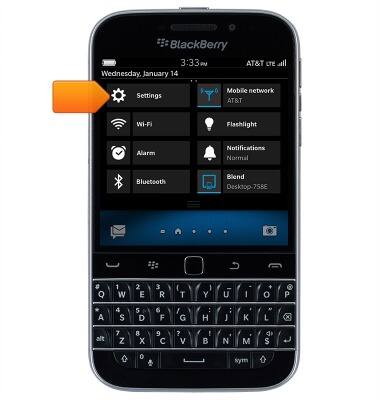
- Tap Notifications.

- Tap the Ringtone drop-down.
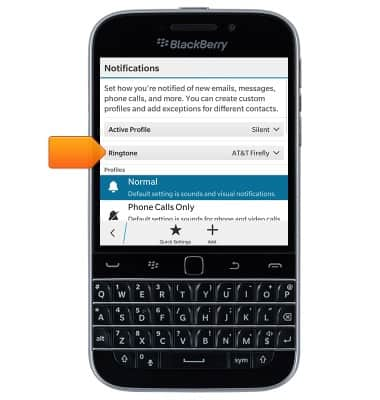
- Tap the desired ringtone.
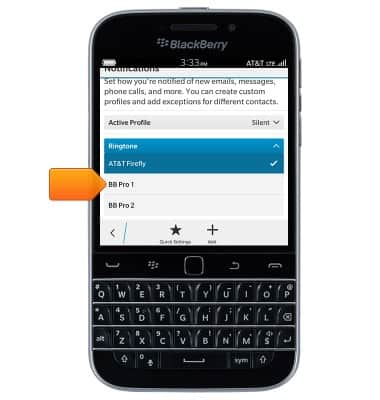
- To set a song as the ringtone, scroll to then tap Browse Music.
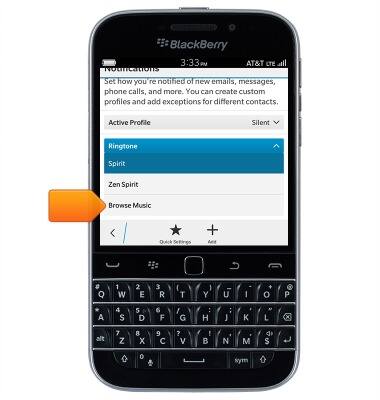
- Navigate to then tap the desired song.
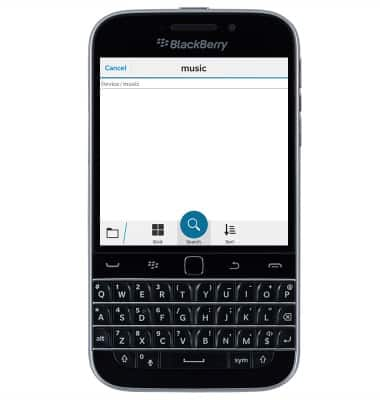
Change ringtones
BlackBerry Classic (SQC100-2)
Change ringtones
Choose which ringtone your device will use to alert you to incoming calls.
INSTRUCTIONS & INFO
