- From the home screen, tap BlackBerry Hub.
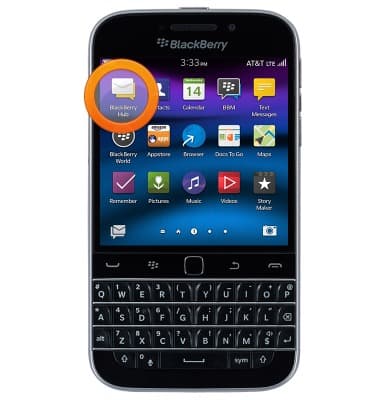
- BlackBerry Hub will display messages and notifications for all accounts linked to the device. Tap to open the desired message.
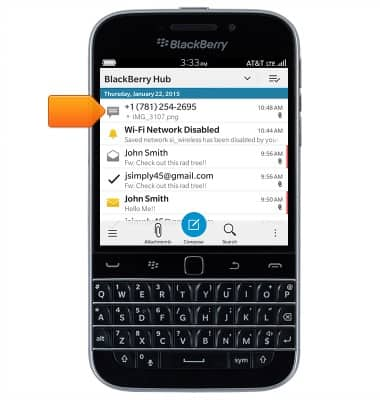
- To view an attachment, tap the desired attachment.
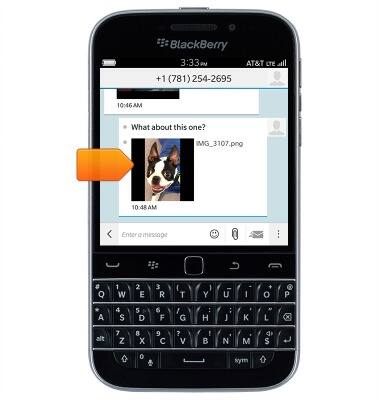
- To save an attachment, tap the Menu icon.
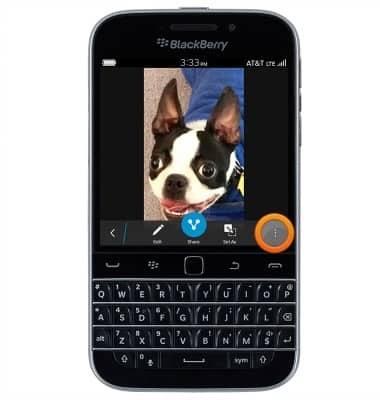
- Tap Save.
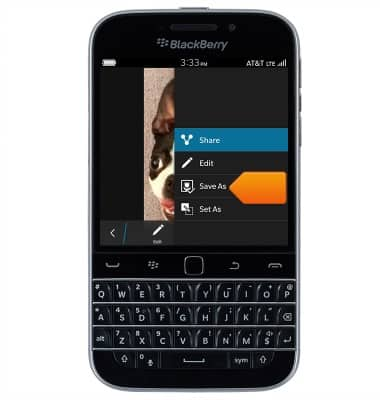
- Edit the filename and storage location as desired, then tap Save.
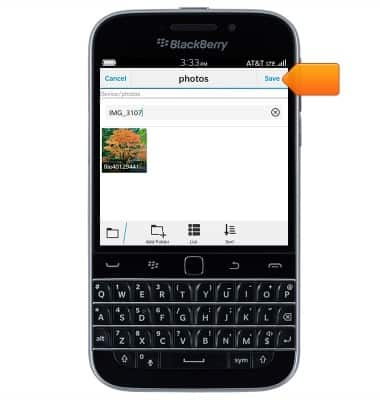
- To reply to a message, tap the Message field, then enter the desired message.
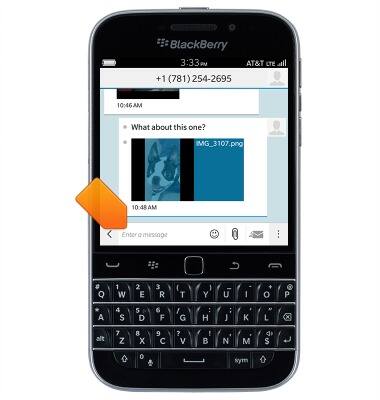
- Tap the Send icon or press the Return key to send.
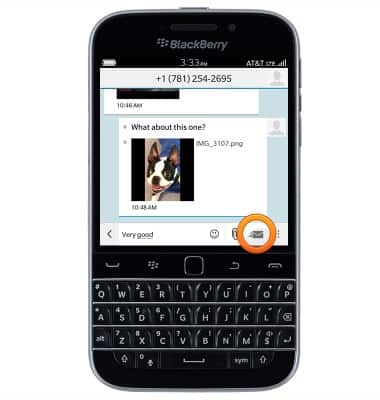
- To delete a single message, touch and hold the desired message.
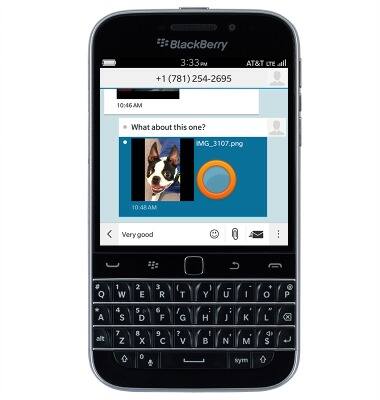
- Tap Delete Message.
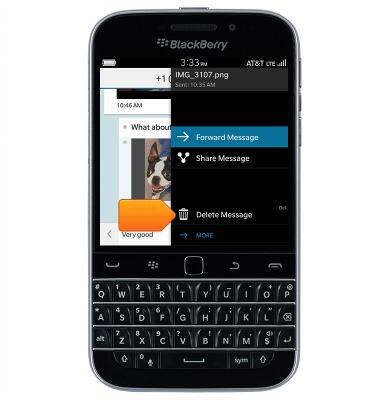
- Tap Delete.
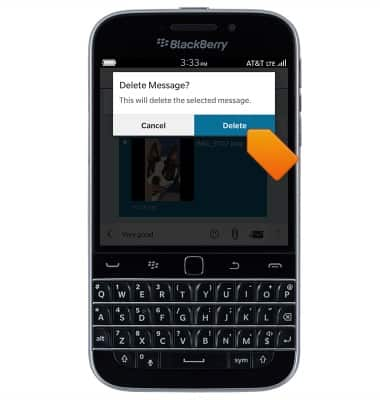
- To delete a full conversation thread, tap the Menu icon.
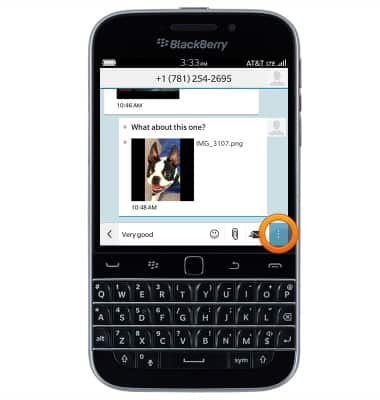
- Tap End Chat.
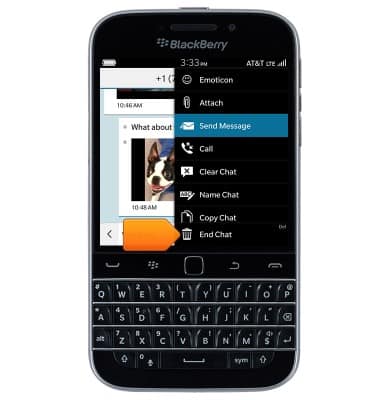
- Tap End Chat.
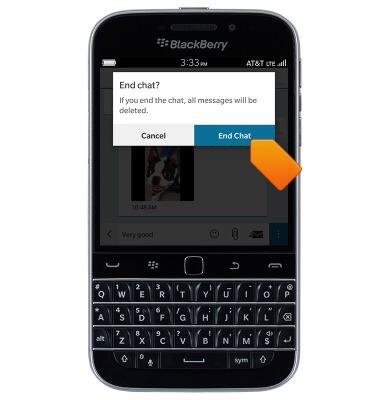
Send & receive messages
BlackBerry Classic (SQC100-2)
Send & receive messages
How to send, receive, and delete picture (MMS) and text (SMS) messages.

0:00
INSTRUCTIONS & INFO
