- From the home screen, swipe to then tap Maps.
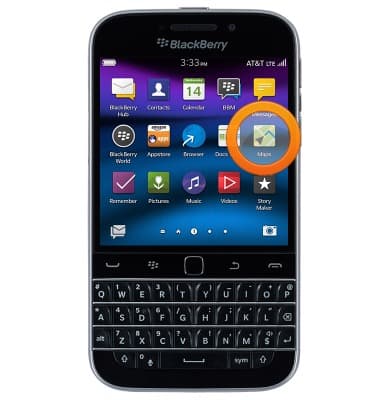
- Tap the Search field.
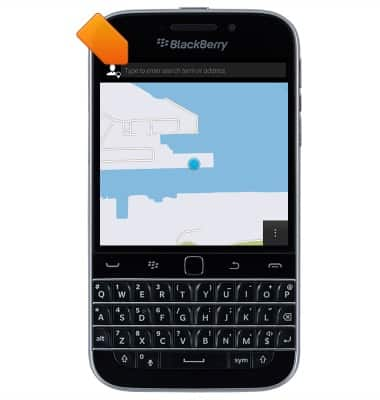
- Enter the desired destination, then tap the Return key.
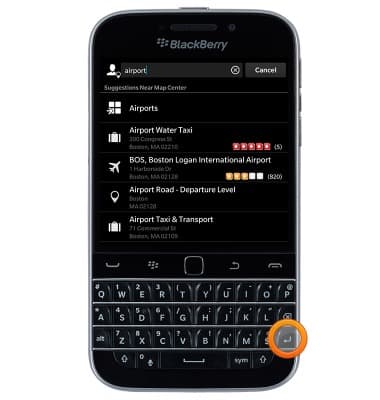
- Tap the Start icon to begin route planning.
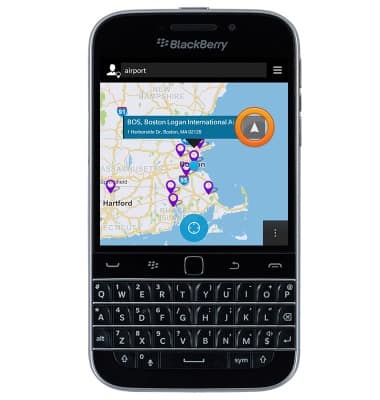
- Tap Start to begin navigation.
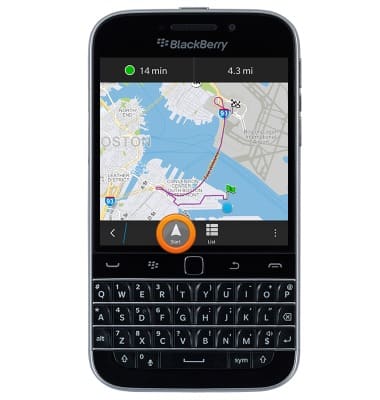
- Follow the spoken directions. To exit, tap the screen to access the menu.
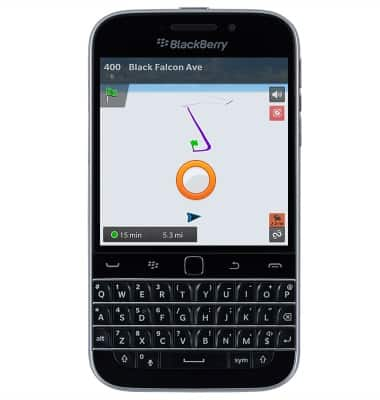
- Tap End trip.
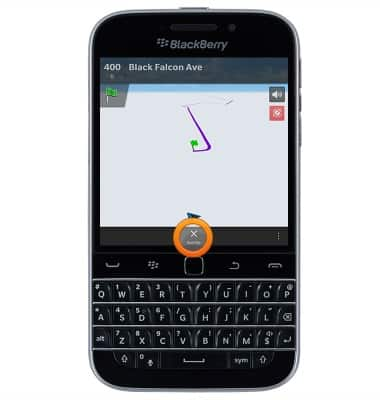
Maps
BlackBerry Classic (SQC100-2)
Maps
Get directions and navigation using the Maps app.
INSTRUCTIONS & INFO
