- The BlackBerry World provides access to the latest apps, games, and more to all BlackBerry ID holders.
Note: A BlackBerry account must be setup first to complete this process. For more information or support, please click BlackBerry World Help.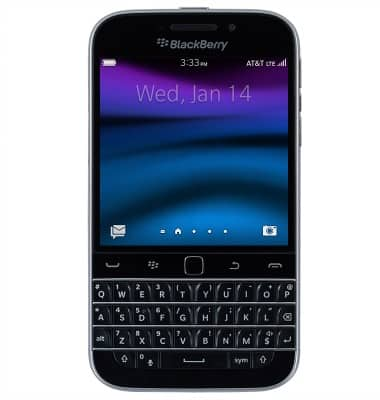
- From the home screen, tap BlackBerry World.

- Tap the Search icon.
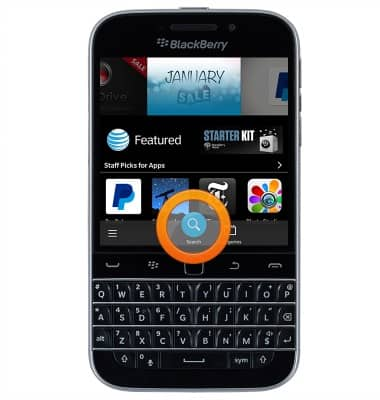
- Enter the desired search term, then press the Return key.
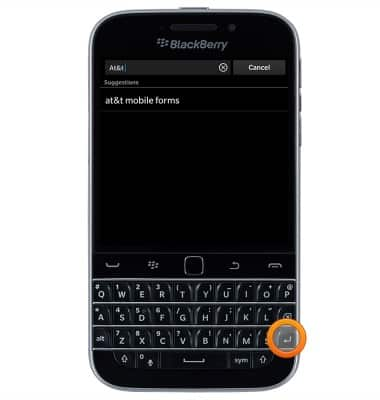
- Scroll to, then tap the desired result.
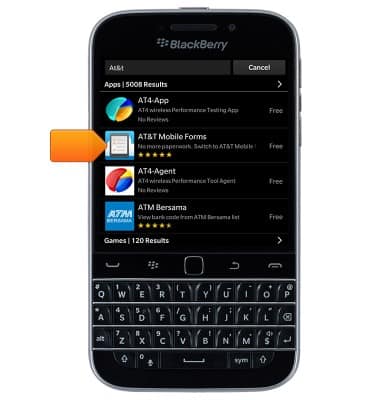
- Tap Download.
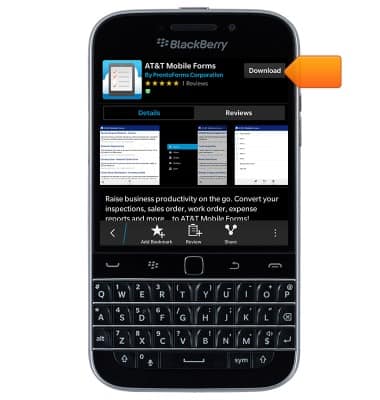
- Tap Open.
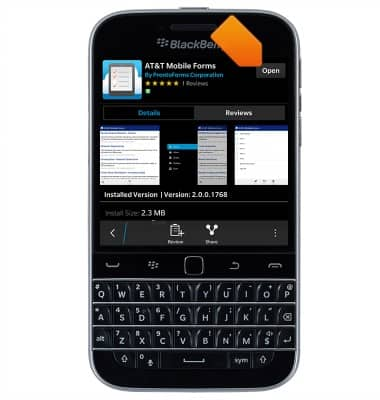
- Alternatively, from the home screen, swipe to and tap Appstore.
Note: The Amazon Appstore allows you to download and use Android apps on your BlackBerry.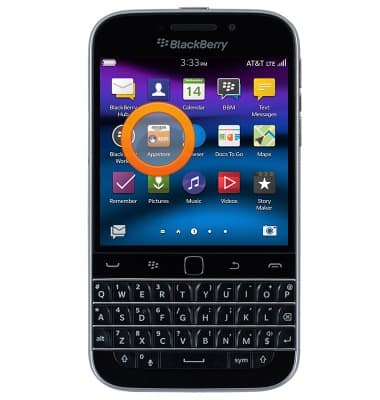
- Tap the Search icon, then repeat steps 4-6.
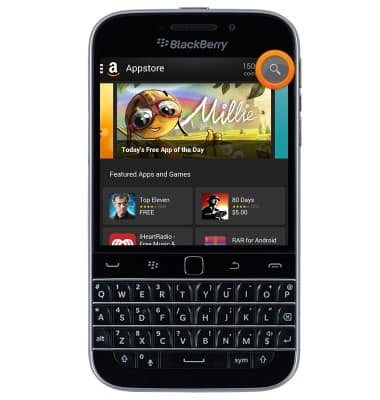
- Enter the desired search, then press the Return key.
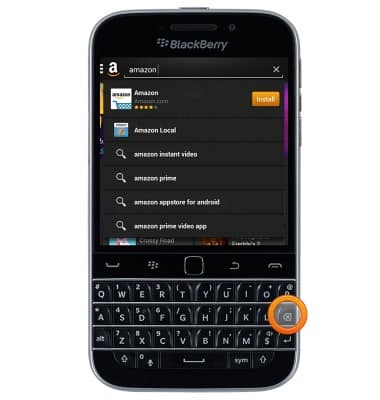
- Tap the desired result.
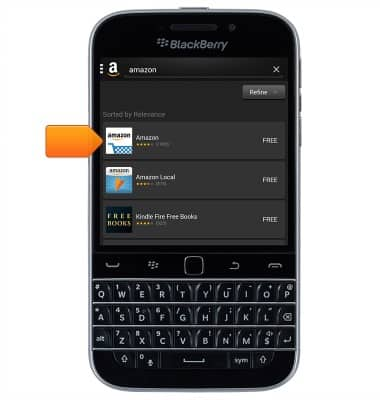
- Tap Install.
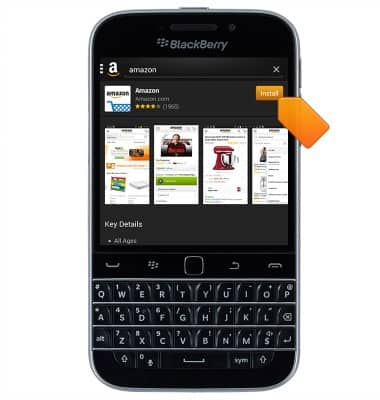
- Tap Install.
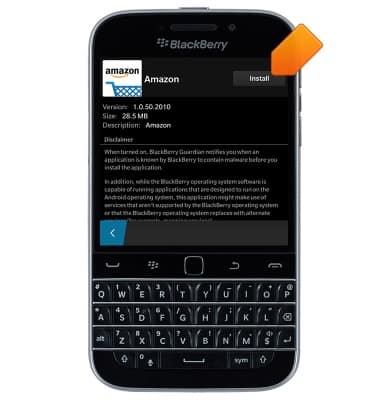
- Tap Accept.
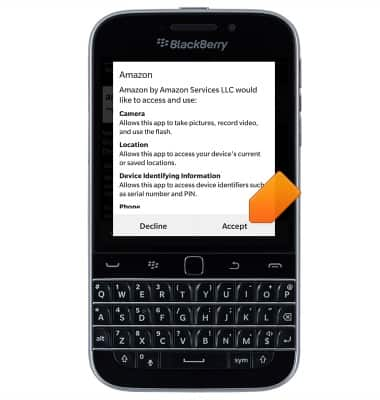
- To open the app, tap Open.
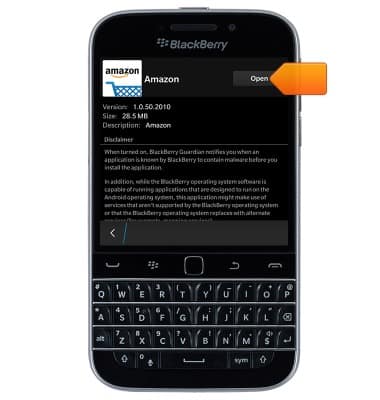
Download apps & games
BlackBerry Classic (SQC100-2)
Download apps & games
Download apps, games, movies, music, books, magazine, newspapers and more.
INSTRUCTIONS & INFO
