- From the home screen, press the Call key.
Note: Your voicemail must already be set up. See the article about Set up Visual Voicemail for more information.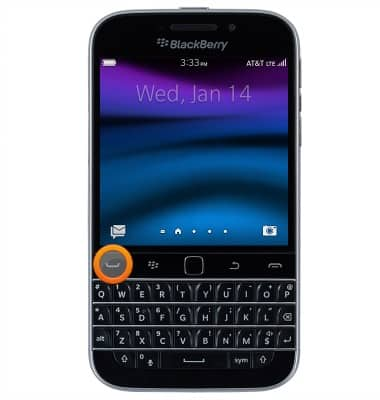
- To view only visual voicemails, tap the VVM tab.
Note: Alternatively, you can check your voicemail messages by tapping the Phone icon from the home screen > Touch and hold the 1 key > if prompted, enter your voicemail password > follow the prompts to listen to your messages.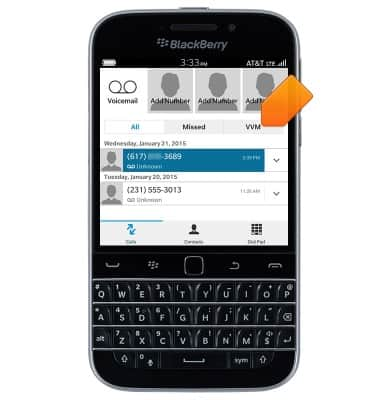
- Tap the Expand icon to the right of the desired voicemail message.
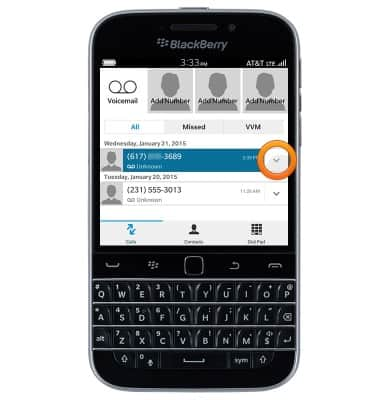
- Tap the Play icon to listen to the message.
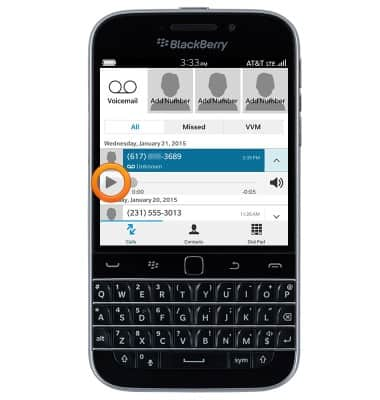
- Tap the Pause icon to pause the message.
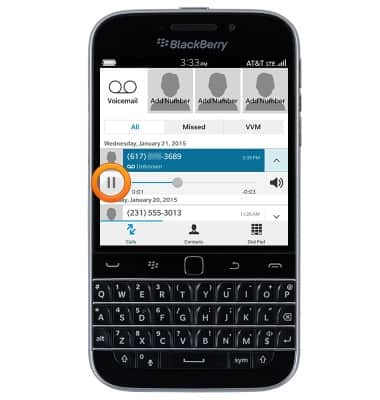
- Tap a message to return a call.
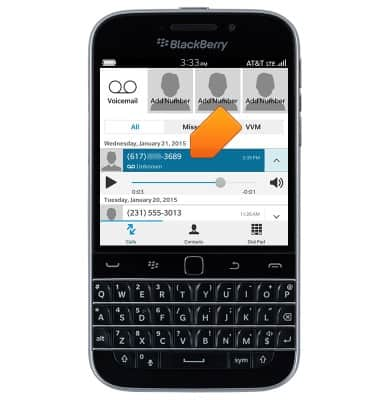
- To delete a message, touch and hold the desired message.
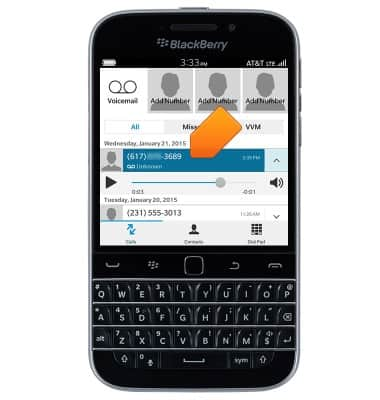
- Tap Delete.
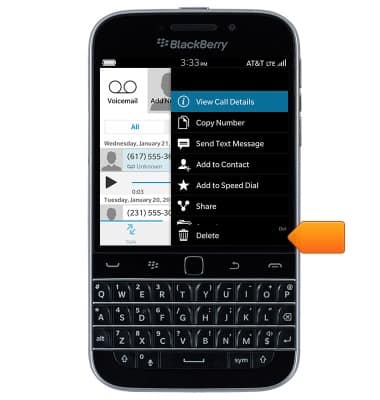
- Tap OK.
Note: View Access Voicemail for tips to manage voicemail. Go to Troubleshoot Voicemail for solutions to common voicemail problems.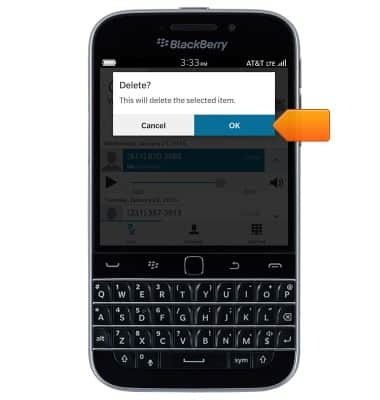
Access voicemail
BlackBerry Classic (SQC100-2)
Access voicemail
Check your voicemail messages.

0:00
INSTRUCTIONS & INFO
