Play music
Which device do you want help with?
Play music
Play music, turn the music player off.
INSTRUCTIONS & INFO
- From the home screen, tap Menu.
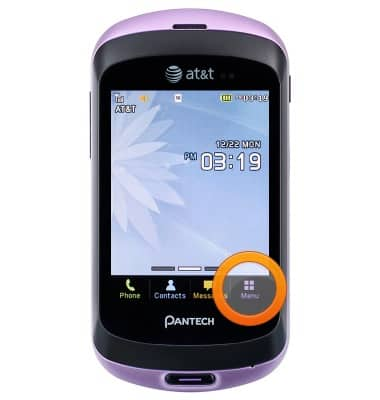
- Tap Music Player.
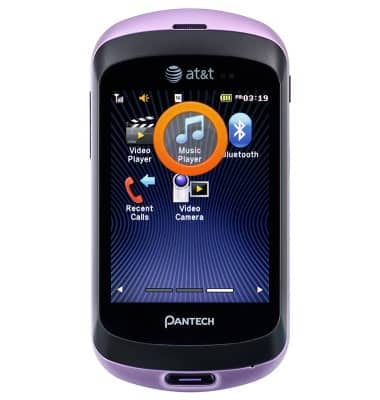
- Tap the desired category.
Note: This tutorial selects 'All Music'.
- Scroll to, then tap the desired song.

- Tap the Pause icon to pause the track.
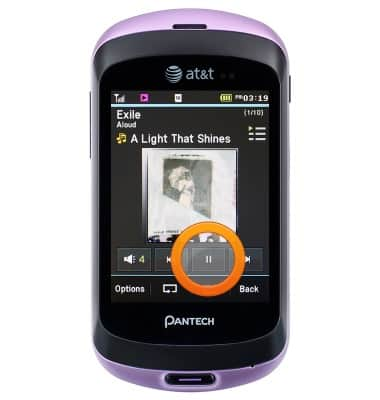
- Tap the Play icon to continue playing the track.
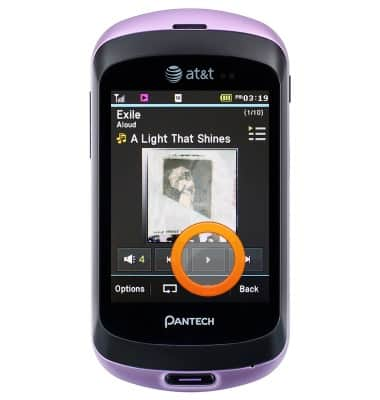
- Press the Volume keys to adjust the playback volume.
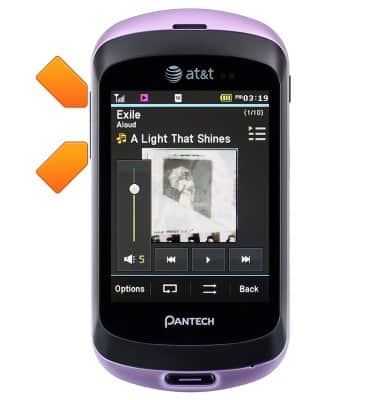
- Tap the Forward and Backwards skip icons to skip or back skip to a song on the playlist.
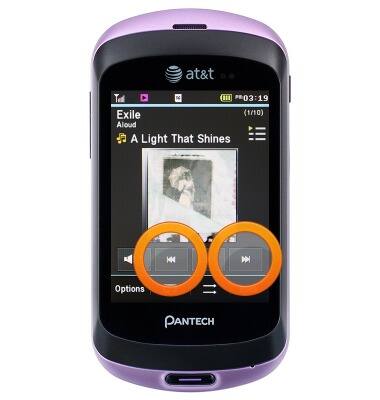
- Tap the Repeat icon to repeat a track.
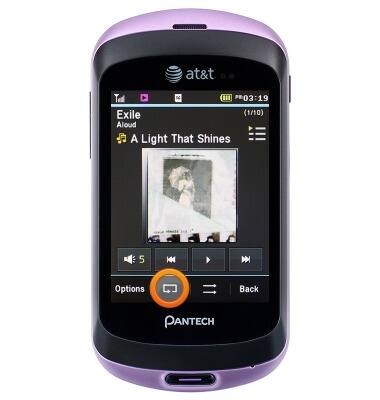
- Tap the Shuffle icon to randomize the playlist order.
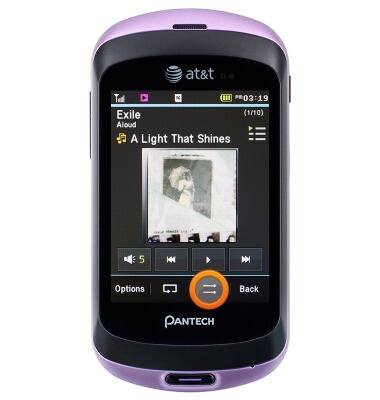
- When music is playing, the Music Player icon will display in the Notifications bar.
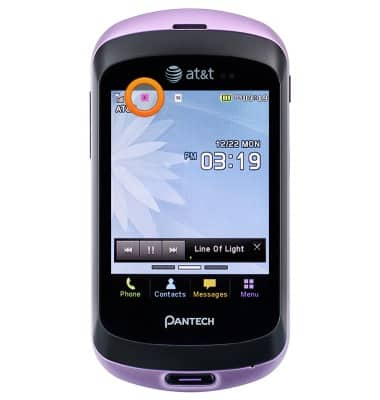
- To turn the music player off, from the home screen, tap the Music Player X icon.
