- Remove the Battery cover using the indent at the bottom of the device.

- Insert the SIM card into the SIM card port with the contacts facing down, and the beveled edge facing right.
Note: Refer to the diagram above the SIM card port.
- Insert the optional SD card into the SD card port with the beveled side facing right.

- Insert the Battery, top end first, matching the metal contacts on the device.

- Align the Battery cover with the back of the device, then press down firmly until the cover is fully secured.
Note: For protection against dust & water damage, firmly seal the charging cover before use.
- To learn more about your charging your battery download the user manual from www.att.com/devicehowto.
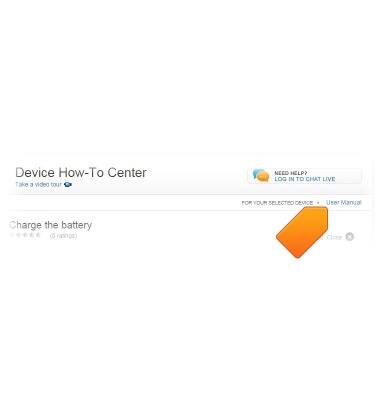
Phone assembly
Pantech Swift (P6020)
Phone assembly
How to install the battery, SIM, and memory card (for applicable devices).
INSTRUCTIONS & INFO
