- From the home screen, tap Phone.
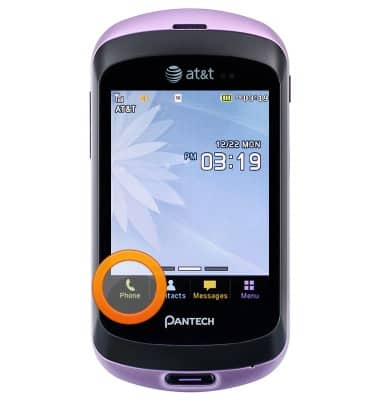
- Tap the desired phone number.

- Tap Call.
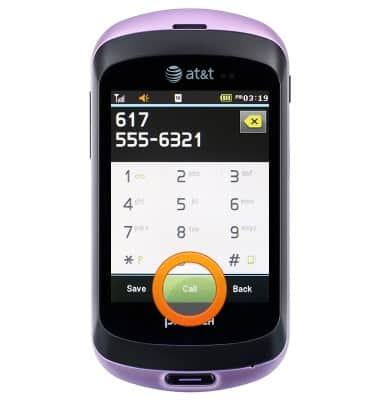
- To accept an incoming call, swipe Accept.

- To ignore an incoming call, swipe Ignore.
Note: To learn about calling or using your device in other countries, visit the AT&T International Calling website.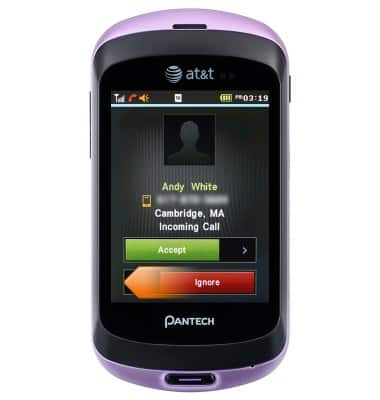
Make & receive a call
Pantech Swift (P6020)
Make & receive a call
Place, receive, & reject a call.

0:00
INSTRUCTIONS & INFO
