Available memory
Which device do you want help with?
Available memory
Check the available device storage.
INSTRUCTIONS & INFO
- From the home screen, tap Menu.
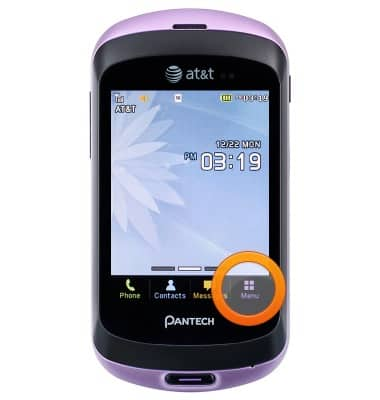
- Swipe to, then tap My Stuff.
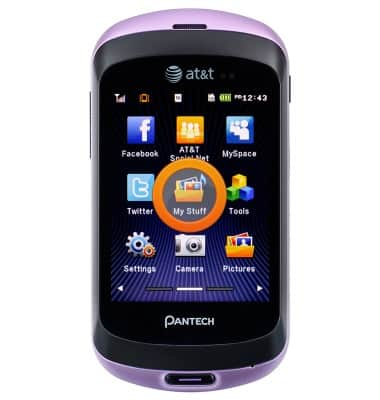
- Tap Memory.

- Available device memory will be displayed.

- Tap the Drop-down icon.
Note: An SD card must be inserted to complete this demonstration.
- Tap Memory Card.

- Available SD card memory will be displayed.
