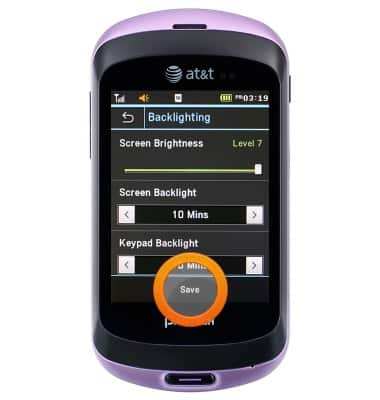Display
Which device do you want help with?
Display
Change the display time out, brightness and orientation.
INSTRUCTIONS & INFO
- From the Home Screen, tap Menu.
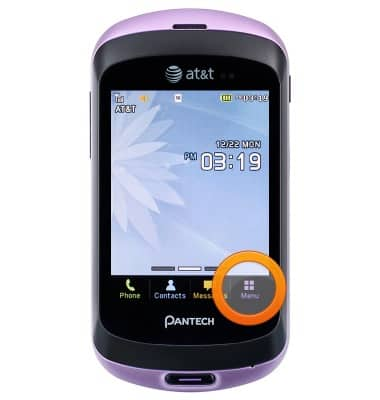
- Scroll to, then tap Settings.
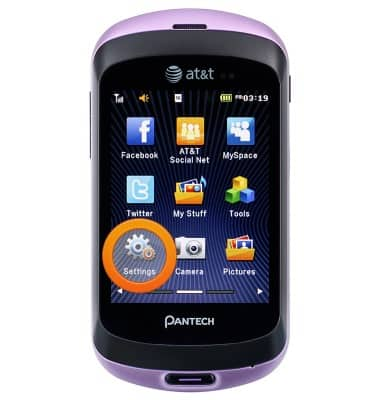
- Scroll to then tap Display.

- Scroll to, then tap Backlighting.

- Touch and drag the Screen Brightness slider as desired.
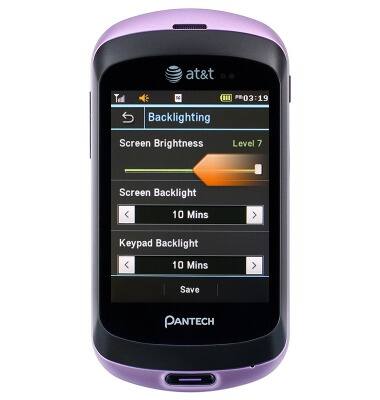
- Tap Save.